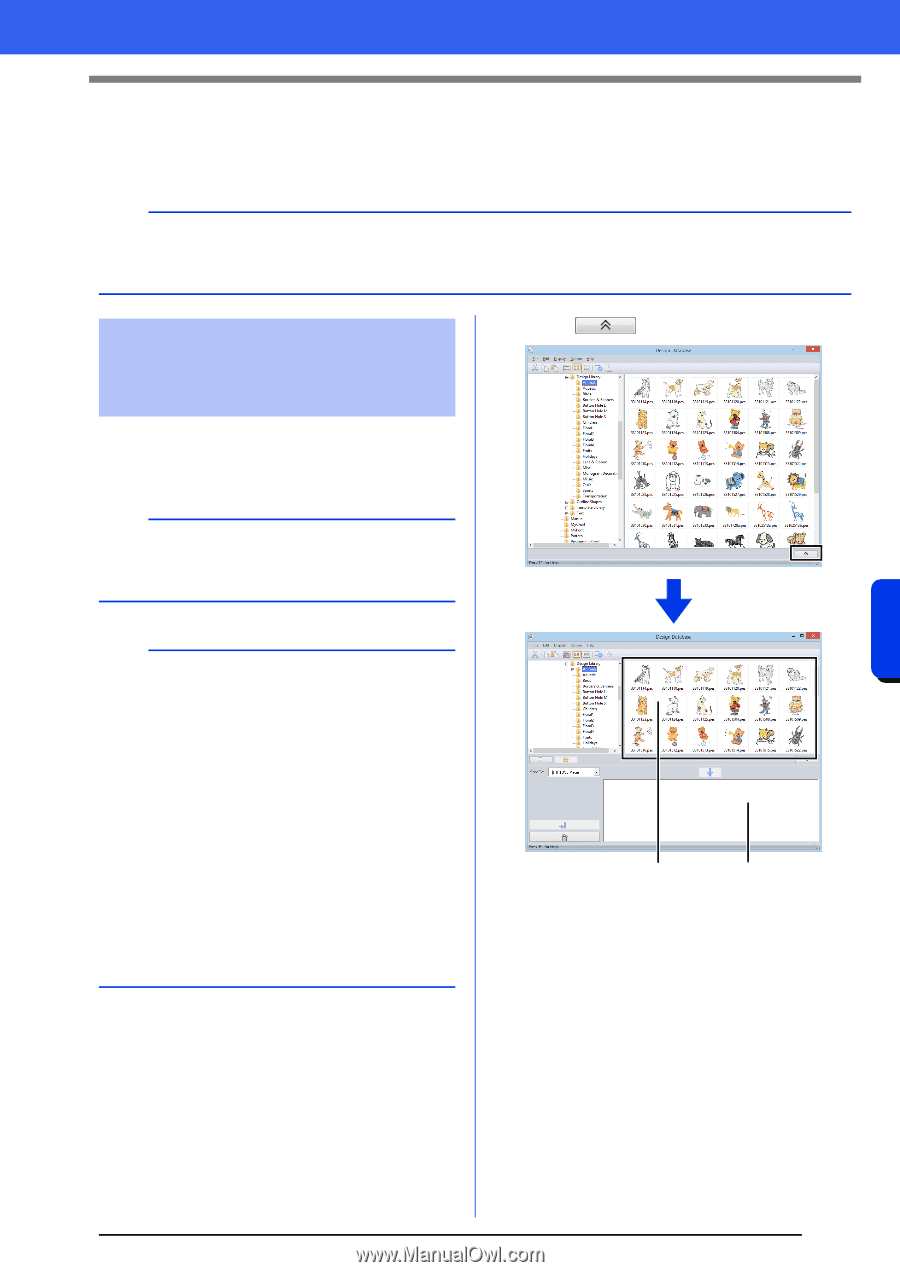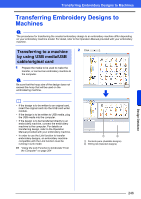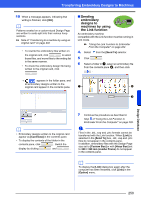Brother International PE-DESIGN 10 Instruction Manual - Page 247
Transferring to a machine, by using USB media/USB, cable/original card
 |
View all Brother International PE-DESIGN 10 manuals
Add to My Manuals
Save this manual to your list of manuals |
Page 247 highlights
Transferring Embroidery Designs to Machines Transferring Embroidery Designs to Machines a The procedures for transferring the created embroidery design to an embroidery machine differ depending on your embroidery machine model. For detail, refer to the Operation Manual provided with your embroidery machine. Transferring to a machine 2 Click . by using USB media/USB cable/original card 1 Prepare the media to be used to make the transfer, or connect an embroidery machine to the computer. a Be sure that the hoop size of the design does not exceed the hoop that will be used on the embroidering machine. b • If the design is to be written to an original card, insert the original card into the USB card writer module. • If the design is to be written to USB media, plug the USB media into the computer. • If the design is to be transferred directly to an embroidery machine, connect the embroidery machine to the computer. For details on transferring design, refer to the Operation Manual provided with your embroidery machine. • In order to use the Link function to transfer embroidery designs, an embroidery machine compatible with the Link function must be running in Link mode. cc "Using the Link Function to Embroider From the Computer" on page 204 1 2 1 Contents pane (Available designs) 2 Writing list (Selected designs) Design Database 246