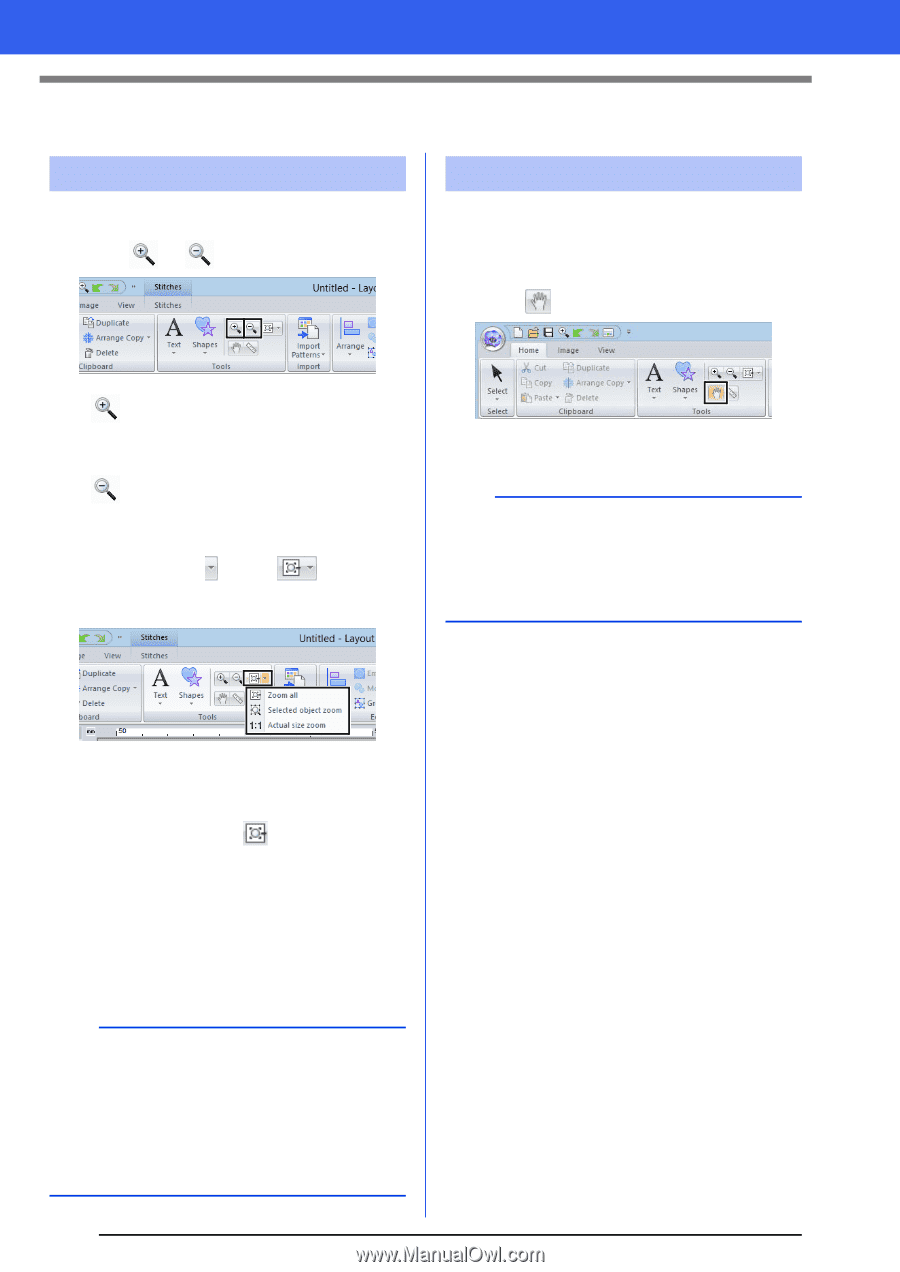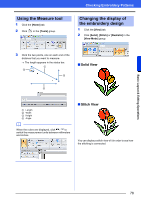Brother International PE-DESIGN 10 Instruction Manual - Page 78
Checking Embroidery Patterns, Zooming, Using the Pan tool
 |
View all Brother International PE-DESIGN 10 manuals
Add to My Manuals
Save this manual to your list of manuals |
Page 78 highlights
Checking Embroidery Patterns Checking Embroidery Patterns Zooming 1 Click the [Home] tab. 2 Click or in the [Tools] group. Using the Pan tool The part of the work area that is displayed can easily be changed by using the Pan tool. 1 Click the [Home] tab. 2 Click in the [Tools] group. : Click the Design Page to zoom in. (Right-click the Design Page to zoom out.) : Click the Design Page to zoom out. (Right-click the Design Page to zoom in.) Otherwise, click beside , and then click [Zoom all], [Selected object zoom] or [Actual size zoom]. 3 Drag the work area to view the desired part. b • You can also pan the work area when any other tool is selected by holding down the key while dragging the pointer. • To scroll horizontally, hold down the key while rotating the mouse wheel. Zoom all The entire Design Page is displayed to fit within the window. The same operation can be performed by clicking group. in the [Tools] Selected object zoom The Design Page is zoomed to display only the selected objects. Actual size zoom The Design Page is displayed at its actual size. b • Zooming is also possible by dragging the [Zoom] slider in the status bar or clicking the Zoom ratio. • You can also zoom in or out when any other tool is selected by holding down the key while rotating the mouse wheel. cc "Layout & Editing Window" on page 11 77