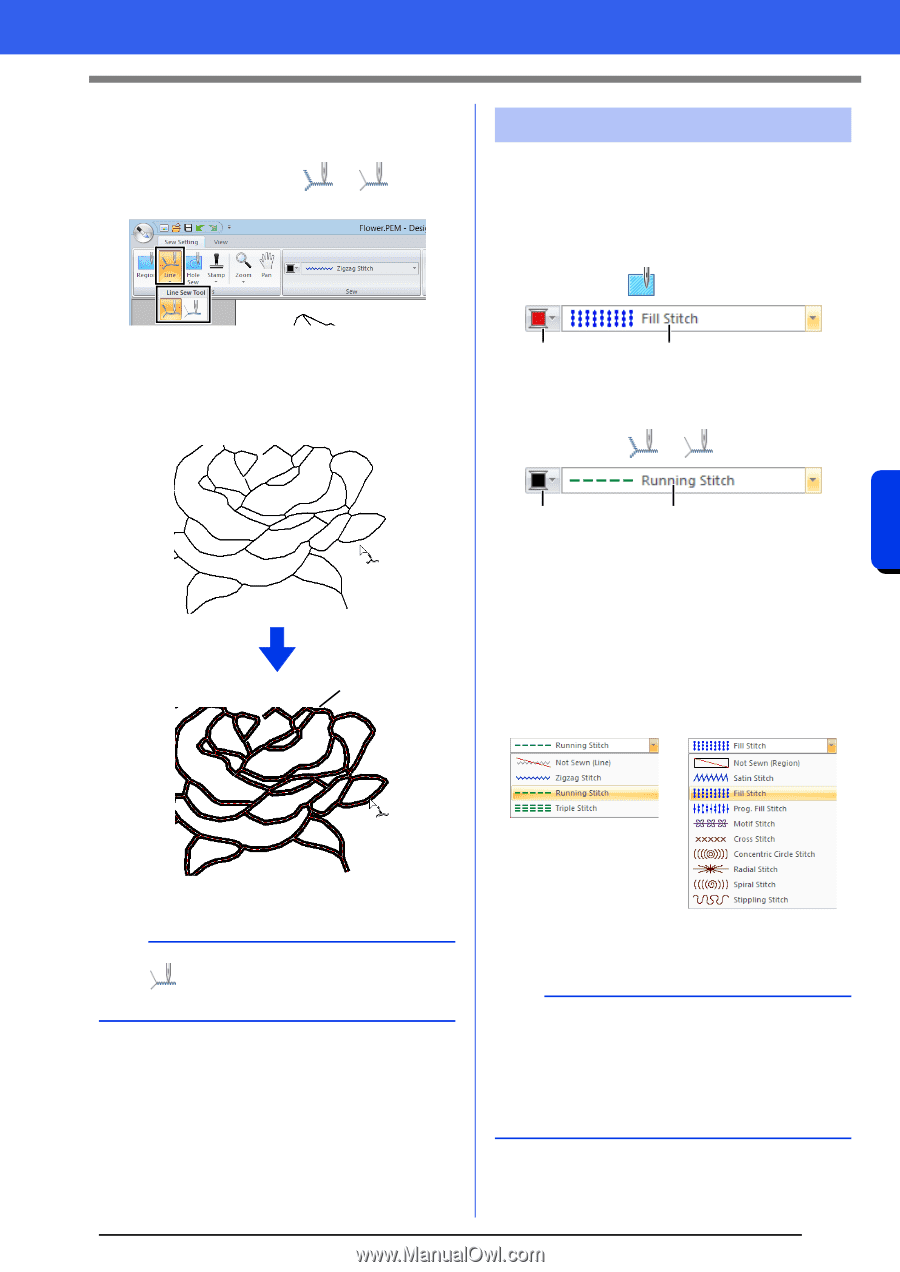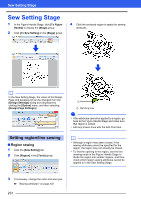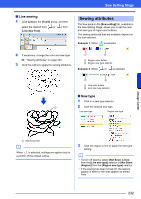Brother International PE-DESIGN 10 Instruction Manual - Page 233
Sewing attributes, Line sewing, Sew type
 |
View all Brother International PE-DESIGN 10 manuals
Add to My Manuals
Save this manual to your list of manuals |
Page 233 highlights
■ Line sewing 1 Click [Line] in the [Tools] group, and then select the desired tool ( or ) from [Line Sew Tool]. Sew Setting Stage Sewing attributes The Sew pane on the [Sew setting] tab, available in the Sew Setting Stage, allows you to set the color and sew type of region and outlines. The sewing attributes that are available depend on the tool selected. Example 1: When is selected 2 If necessary, change the color and sew type. cc "Sewing attributes" on page 232. 3 Click the outline to apply the sewing attributes. 1 2 1 Region color button 2 Region sew type selector Example 2: When or is selected 1 2 1 Line color button 2 Line sew type selector ■ Sew type 1 Click in a sew type selector. 1 2 Click the desired sew type. Line sew type Region sew type Design Center 1 Marching lines b When is selected, settings are applied only to a portion of the clicked outline. 3 Click the region or line to apply the sew type setting. b • To turn off sewing, select [Not Sewn (Line)] from the [Line sew type] selector or [Not Sewn (Region)] from the [Region sew type] selector. • If the sewing has been turned off, the regions appear in white or the lines appear as dotted lines. 232