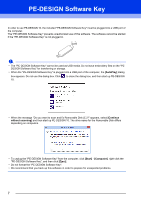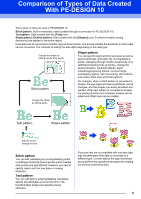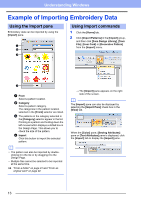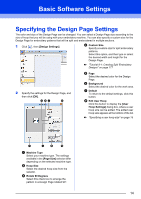Brother International PE-DESIGN 10 Instruction Manual - Page 13
Import/Color/Sewing Attributes/Text, Stitch Simulator pane - manual
 |
View all Brother International PE-DESIGN 10 manuals
Add to My Manuals
Save this manual to your list of manuals |
Page 13 highlights
Understanding Windows 5 Help button Click this button to display the Instruction Manual and view information about the software. 6 Sewing Order pane This pane shows the sewing order. Click the buttons at the top of the pane to change the sewing order or thread color. 7 Import/Color/Sewing Attributes/Text Attributes panes This pane combines tabs for importing embroidery patterns as well as for specifying thread colors, sewing attributes and text attributes. Click a tab to display the available parameters. 8 Stitch Simulator pane The Stitch Simulator shows how the pattern will be sewn by the machine and how the stitching will appear. 9 Design Page The actual part of the work area that can be saved and sewn. 10 Work area 11 Status Bar This displays the size of the embroidery data, the number of stitches or a description of the selected command. 12 View mode buttons Click a button to change the View mode. 13 Show grid button Click to switch between displaying and hiding the grid. 14 Design Property button Click to display a dialog box containing sewing information for the embroidery data. 15 Zoom slider This displays the current magnification ratio. Click to specify a value for the magnification ratio. Drag the slider to change the magnification ratio. b • Panes 6, 7 and 8 can be displayed or hidden from the [Show/Hide] group in the [View] tab. In addition, these panes can be displayed as separate dialog boxes (Floating) or attached to the main window (Docking). • Position the pointer over a command to display a ScreenTip, which provides a description of the command and indicates its shortcut key. 12