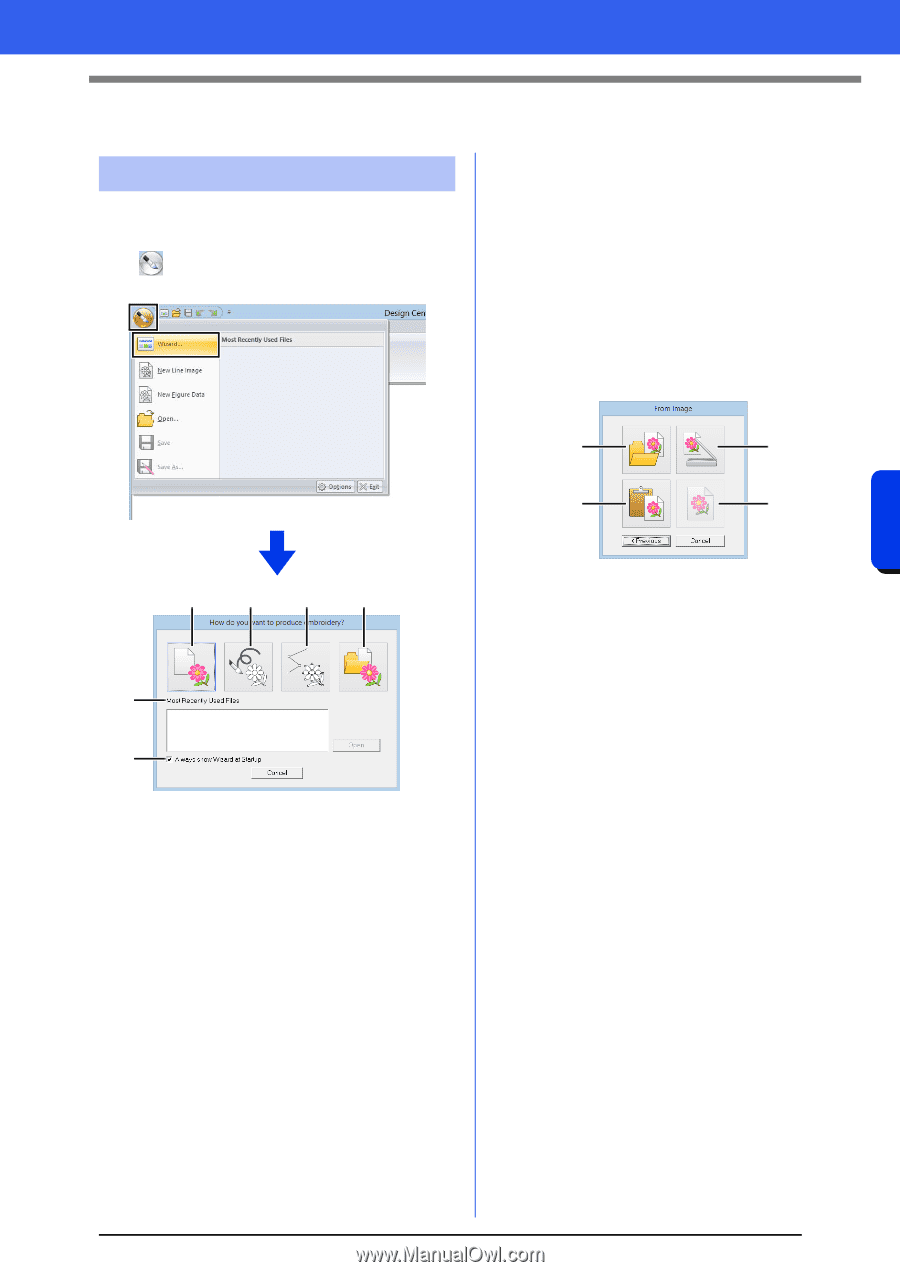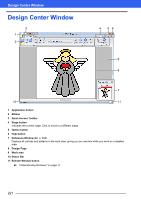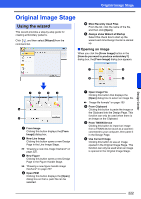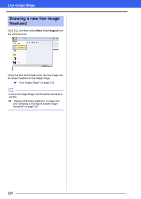Brother International PE-DESIGN 10 Instruction Manual - Page 223
Original Image Stage
 |
View all Brother International PE-DESIGN 10 manuals
Add to My Manuals
Save this manual to your list of manuals |
Page 223 highlights
Original Image Stage Original Image Stage Using the wizard This wizard provides a step-by-step guide for creating embroidery patterns. Click , and then select [Wizard] from the command list. e Most Recently Used Files From the list, click the name of the file, and then click [Open]. f Always show Wizard at Startup Select this check box to start up the wizard each time Design Center is started up. ■ Opening an image When you click the [From Image] button in the [How do you want to produce embroidery?] dialog box, the [From Image] dialog box appears. a b c d Design Center a b c d e f a From Image Clicking this button displays the [From Image] dialog box. b New Line Image Clicking this button opens a new Design Page in the Line Image Stage. cc "Drawing a new line image freehand" on page 225. c New Figure Clicking this button opens a new Design Page in the Figure Handle Stage. cc "Drawing a new figure handle image freehand" on page 227. d Open PEM Clicking this button displays the [Open] dialog box so that a .pem file can be selected. a Open Image File Clicking this button that displays the [Open] dialog box to select an image file. cc "Image file formats" on page 150 b From Clipboard Clicking this button to paste the image on the Clipboard into the Design Page. This function can only be used when there is an image on the Clipboard. c From TWAIN Device Clicking this button to import an image from a TWAIN device (such as a scanner) connected to your computer, then paste it in the Design Page. d Use Current Image Clicking this button to use an image opened in the Original Image Stage. This function can only be used when an image is opened in the Original Image Stage. 222