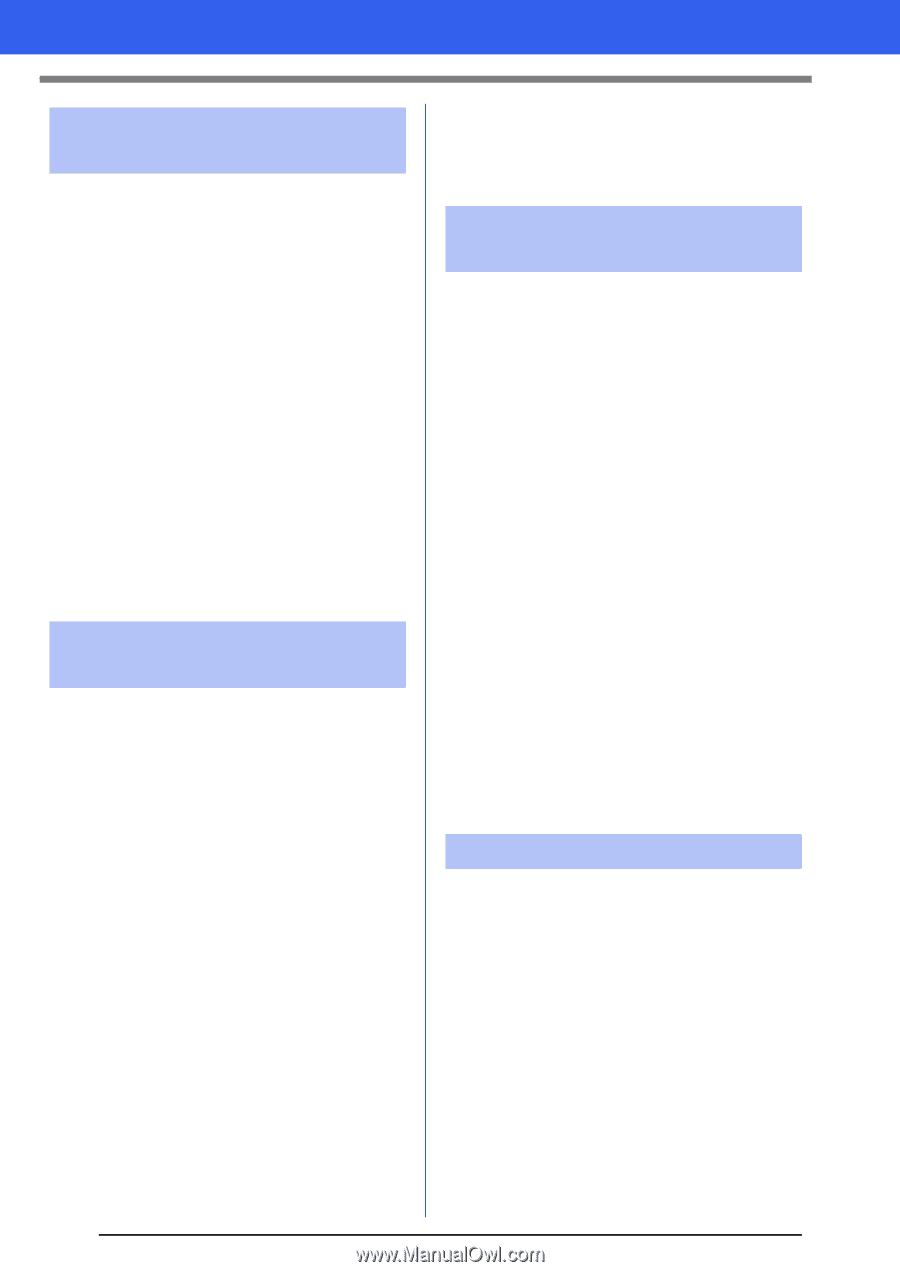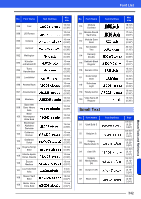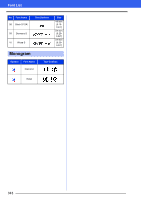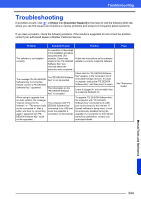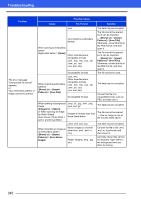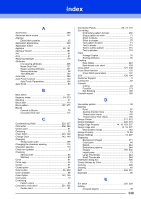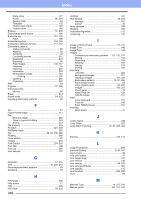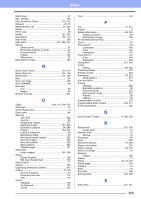Brother International PE-DESIGN 10 Instruction Manual - Page 348
Additional and Enhanced, Wizards, Improved User Interface Is, Easier To Use, Enhanced Lettering
 |
View all Brother International PE-DESIGN 10 manuals
Add to My Manuals
Save this manual to your list of manuals |
Page 348 highlights
New Features of PE-DESIGN 10 Additional and Enhanced Wizards • The Embroidered Patch Wizard has been added. This wizard creates satin stitches and cutting lines around the original selected pattern. (cc p. 166) • The Cutwork Wizard has been added. With this wizard, a cutwork pattern can easily be created. (cc p. 169) • The Applique Wizard has been enhanced. (cc p. 161) - This wizard can be used with combination patterns that include both stitch patterns and text patterns. - This wizard can also create appliqué patterns around the original selected pattern. • The Startup Wizard has been enhanced. This wizard enables access to the desired functions and files with a single click. (cc p. 10) • Functions in the Photo Stitch 1 have been improved. (cc p. 142) Improved User Interface Is Easier To Use • RichFaces Context menus from right-clicking have been incorporated into the advanced user interface. These menus allow users to easily find the desired commands. • The Guideline function has been added. This function helps you align the embroidery patterns. (cc p. 19) • The Show Stitched Objects command has been added. This command allows embroidery patterns to be displayed or hidden in the Design Page. (cc p. 82) • The Hide Objects Not Stitched command has been added. This command allows frames containing patterns that will not be sewn to be displayed or hidden in the Sewing Order pane. (cc p. 85) • The function for displaying entry/exit points has been improved. This function also displays the entry/exit points of next (or previous) patterns in the sewing order. (cc p. 50) • The color list can be set to display Color changes or Total colors. (cc p. 88, 97, 255) • The Import pane has been enhanced. From this pane, embroidery patterns can be easily added to the Design Page. (cc p. 13) • The Measure tool has been improved. (cc p. 78) Enhanced Lettering Functions • Font/character variations have been increased and improved. (cc p. 340) - The number of regular built-in text fonts has been increased to 120 types. - The number of built-in Small Text fonts has been increased to 10 types. - The number of symbols and accented characters has been increased for some regular built-in fonts. - The characters for some regular built-in fonts have been improved. In addition, the character spacing and the size of characters have been adjusted. • The user interface for selecting the font has been improved. - The names of built-in fonts appear in the Font selector. (cc p. 107) - The recommended minimum size of regular built-in fonts appears in the Font selector. (cc p. 107) - The Font Filter command has been added. This command filters the fonts in the Font selector to list the selected font types. (cc p. 108) Others • Embroidery sample variations have been increased. • A new embroidery frame setting (240 × 360 mm frame) is available in the Design Settings dialog box. (*Availability depends on the embroidery machine model.) (cc p. 15) 347