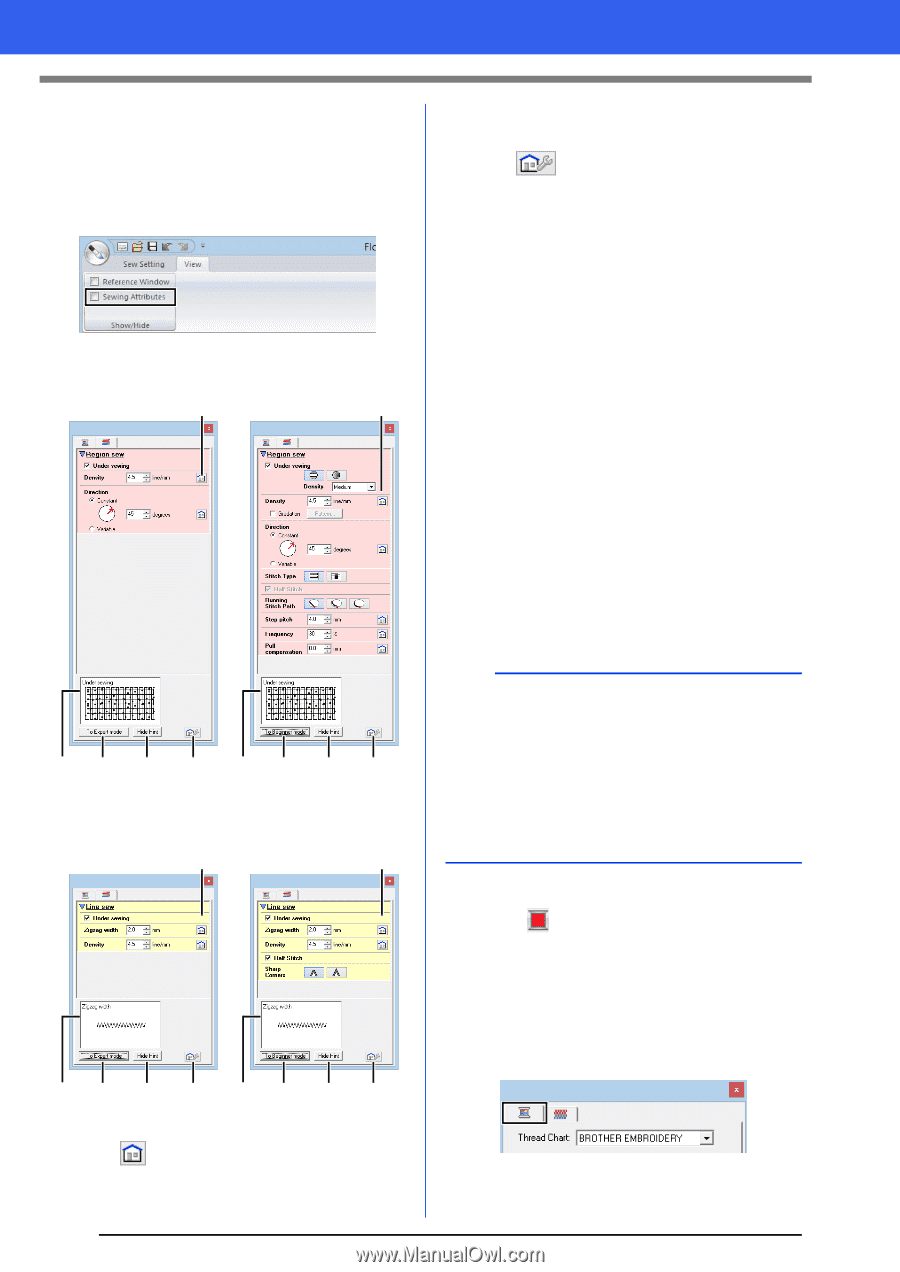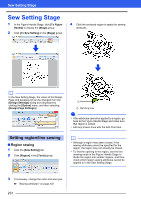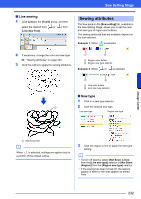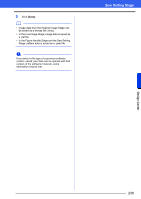Brother International PE-DESIGN 10 Instruction Manual - Page 234
Specifying sewing attributes, Color, For region sewing
 |
View all Brother International PE-DESIGN 10 manuals
Add to My Manuals
Save this manual to your list of manuals |
Page 234 highlights
Sew Setting Stage ■ Specifying sewing attributes 1 Click the [View] tab. 2 Select the [Sewing Attributes] check box in the [Show/Hide] group to display the [Sewing Attributes] dialog box. • For region sewing Beginner mode Expert mode a a e b d c e b d c • For line sewing Beginner mode Expert mode a a b To Expert mode/To Beginner mode Click to switch the mode. c Click to load/save the sewing settings. cc "Saving frequently used sewing attributes" on page 192 d Hide Hint/Show Hint Click to switch between displaying and hiding the hint view e With each change in the sewing attributes, a preview of the stitching can be checked here. 1 Change the sewing attributes displayed under [Line sew] or [Region sew]. cc For details on the different sewing attributes and settings, refer to "Line sewing attributes" on page 325 and "Region sewing attributes" on page 331 2 When the line sewing attributes are displayed, click an outline to apply the line sewing attributes to the outline. When the region sewing attributes are displayed, click a region to apply the region sewing attributes to the region. b Saving frequently used sewing attributes • Frequently used sewing attributes can be saved together, and recalled when specifying sewing attributes. • Perform this operation in the same way that it is performed in Layout & Editing. cc For details, refer to "Saving frequently used sewing attributes" on page 192 e b d c e b d c ■ Color 1 Click the [View] tab. 2 Select the [Sewing Attributes] check box in the [Show/Hide] group to display the [Sewing Attributes] dialog box. 3 Click the [Color] tab. a Click to return to the default setting. 233