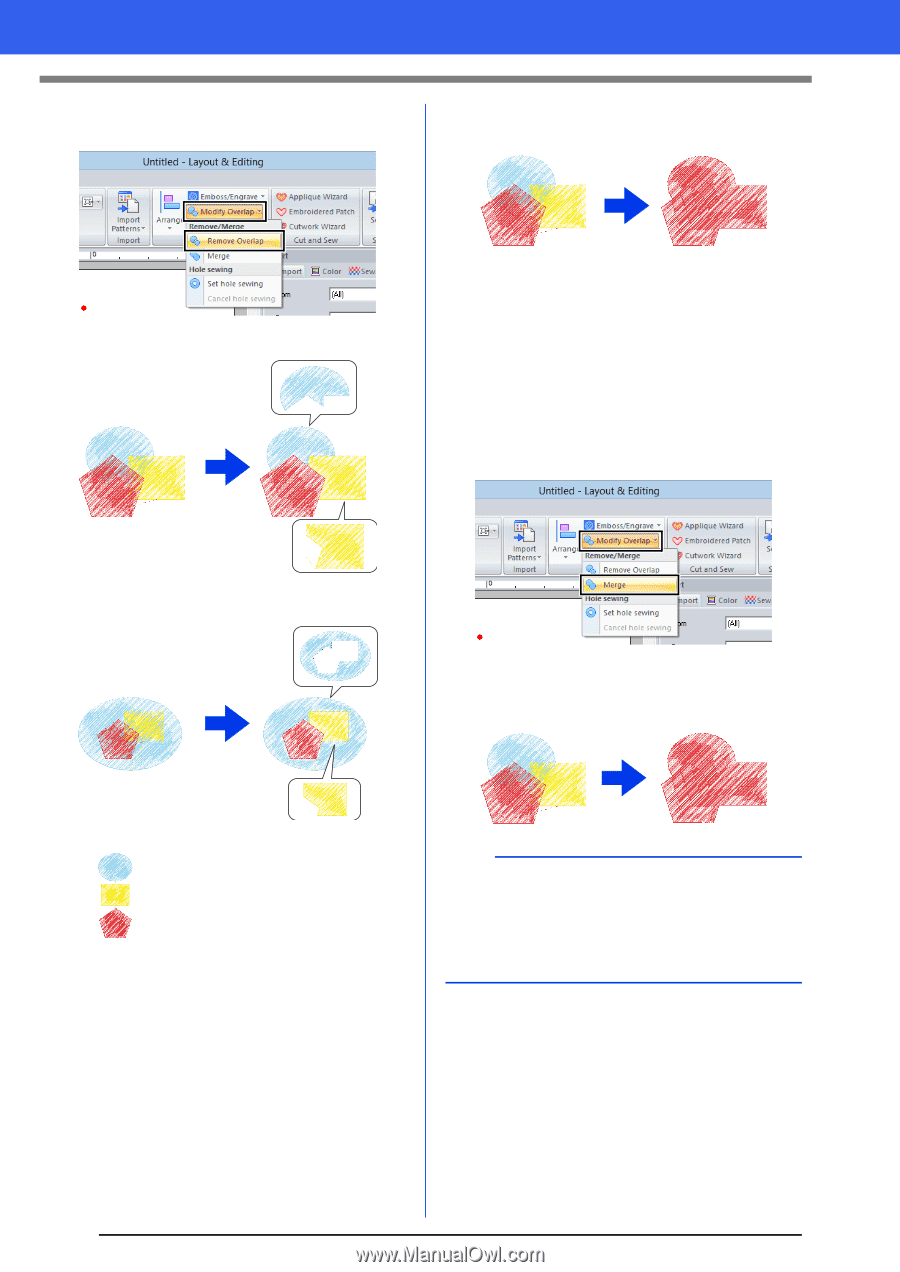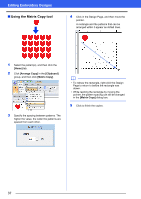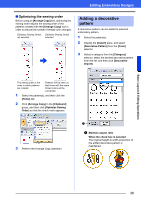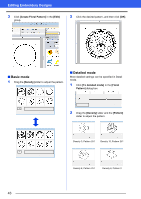Brother International PE-DESIGN 10 Instruction Manual - Page 42
Merging, Modify Overlap], Edit], Remove Overlap], <Ctrl>, Home], Merge]
 |
View all Brother International PE-DESIGN 10 manuals
Add to My Manuals
Save this manual to your list of manuals |
Page 42 highlights
Editing Embroidery Designs 3 Click [Modify Overlap] in the [Edit] group, and then click [Remove Overlap]. ■ Merging Overlapped pattern can be merged together. • When partially overlapped The color and sew type of the last pattern drawn (topmost pattern) is applied to the merged pattern. 1 While holding down the key, click two or more overlapped patterns to select them. 2 Click the [Home] tab. 3 Click [Modify Overlap] in the [Edit] group, and then click [Merge]. • When enclosed If this cannot be applied to the selected patterns, an error message appears. • When partially overlapped First pattern in the sewing order Second pattern in the sewing order Third pattern in the sewing order b After removing or merging an overlapping region of patterns with sewing directions specified, the sewing direction returns to the uniform default direction. cc "Specifying the sewing direction" on page 51 41