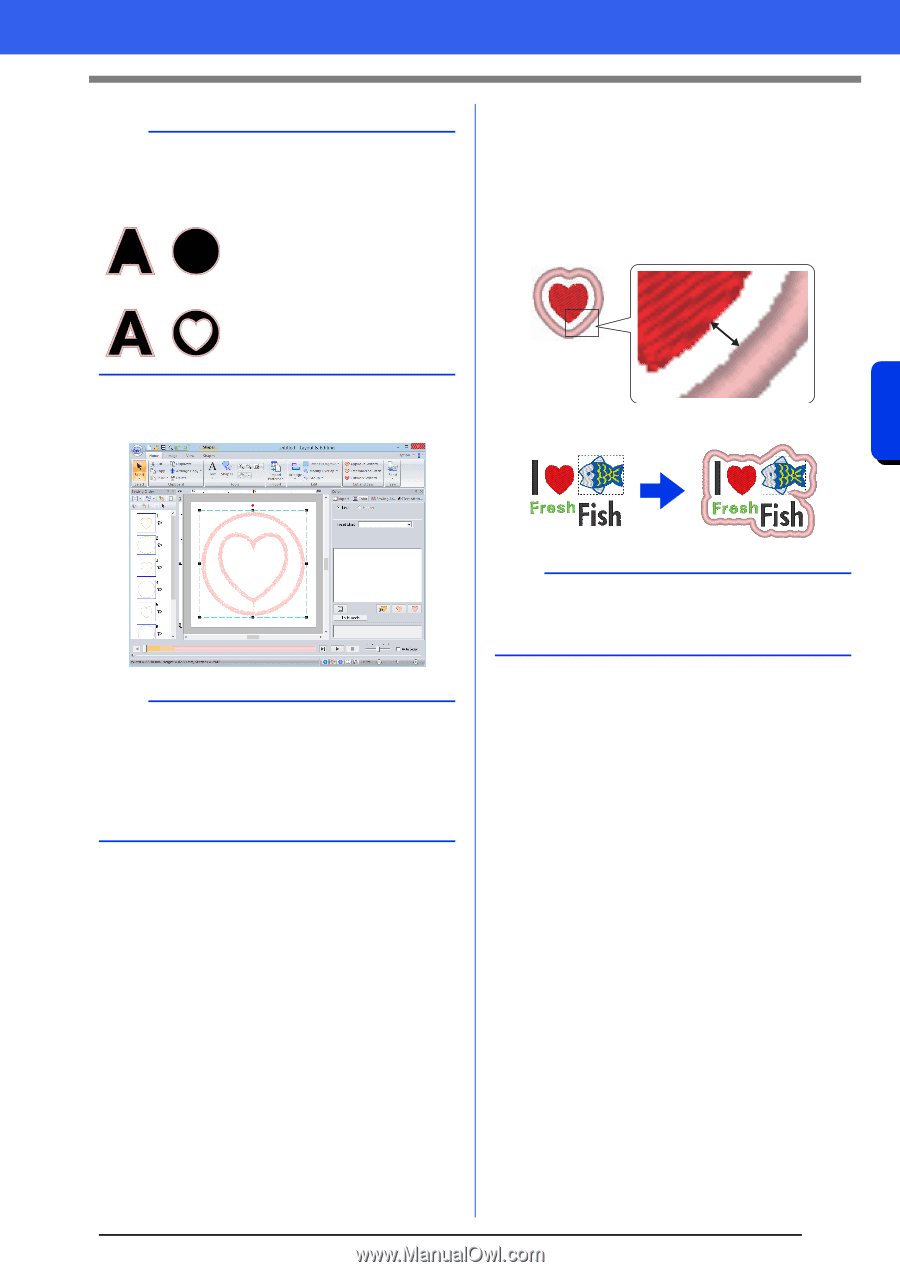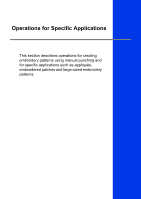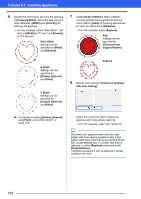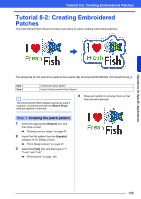Brother International PE-DESIGN 10 Instruction Manual - Page 165
About the Output Pattern settings, an applique with hole sewing]
 |
View all Brother International PE-DESIGN 10 manuals
Add to My Manuals
Save this manual to your list of manuals |
Page 165 highlights
Operations for Specific Applications Tutorial 8-1: Creating Appliqués b The shape of the appliqué material appears as shown below, depending on whether the [Create an applique with hole sewing] check box is selected or not. When the [Create an applique with hole sewing] check box is cleared When the [Create an applique with hole sewing] check box is selected 9 Click [OK] to exit the Applique Wizard dialog box. ■ About the Output Pattern settings Add • Covering stitches will be created around the original pattern. • Under [Distance from original Pattern], specify the distance of the covering stitches from the original pattern. • This can be used to combine various patterns. b When [Cutting] is selected under [Applique Material]: • Uncut sections will remain in cutting lines specified with the Applique Wizard. Be sure to cut them with scissors after embroidering is finished. a The [Add] setting is not available if the stitch pattern does not exist, for example, when both the line and region sew types are set to [Not Sewn]. Replace • Covering stitches will be sewn for outlines in the original pattern. • The original pattern will be deleted. • Shape and text patterns can be used as the original pattern. However, the following patterns cannot be used. - Open lines - Closed lines that are intersecting - Text created with built-in fonts 025 and 029, an user-defined font or a Small Text font - Original patterns containing both a shape pattern and a text pattern 164