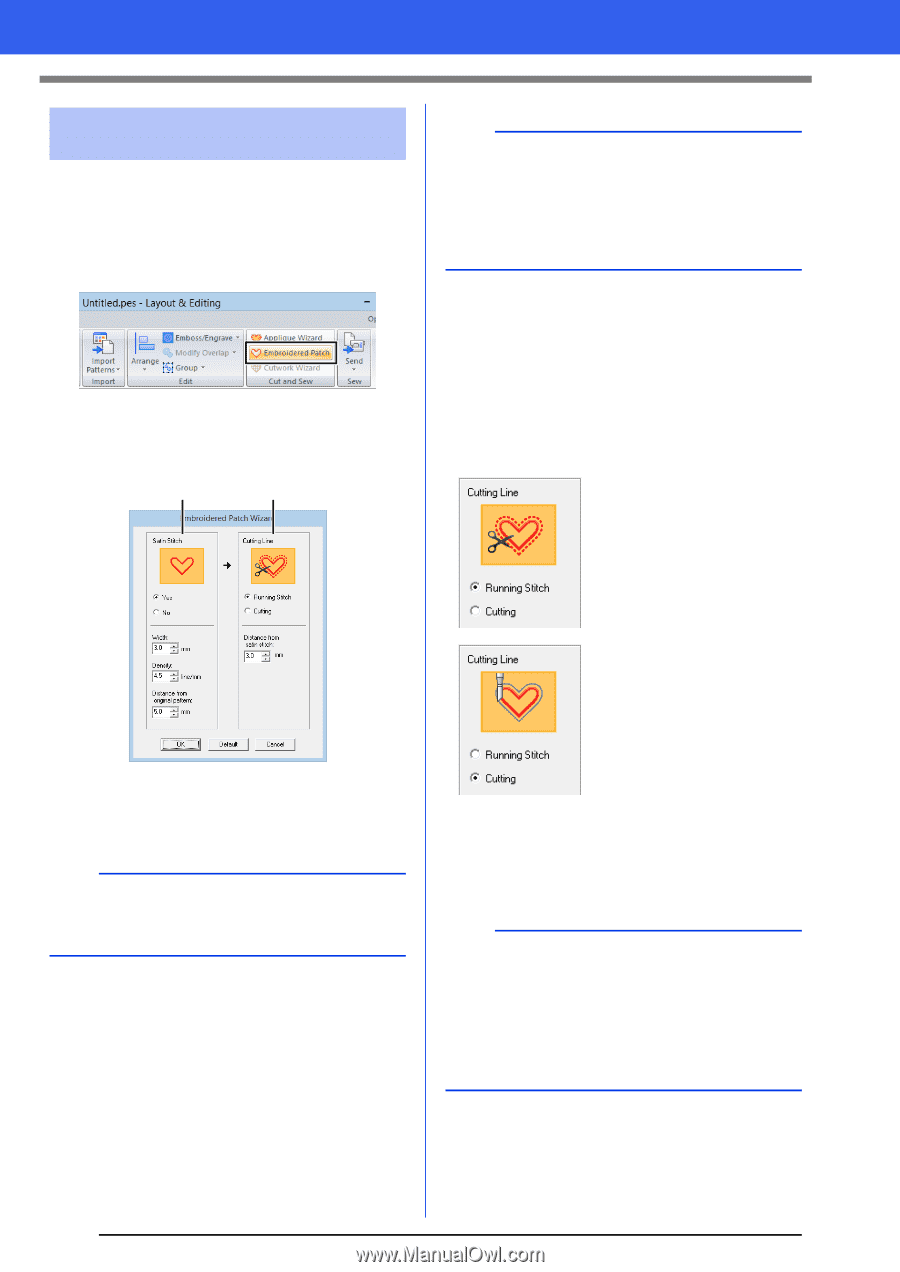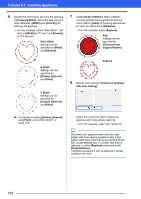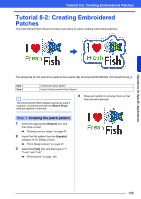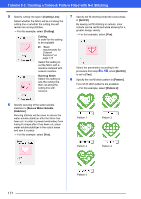Brother International PE-DESIGN 10 Instruction Manual - Page 168
Tutorial 8-2: Creating Embroidered Patches, Using the Embroidered, Patch Wizard
 |
View all Brother International PE-DESIGN 10 manuals
Add to My Manuals
Save this manual to your list of manuals |
Page 168 highlights
Tutorial 8-2: Creating Embroidered Patches Step 2 Using the Embroidered Patch Wizard 1 Select all patterns, and then click the [Home] tab. 2 Click [Embroidered Patch] in the [Cut and Sew] group to start the [Embroidered Patch Wizard]. 3 Specify settings in the [Embroidered Patch Wizard] dialog box in the following order a - b. a b a • [Width], [Density] and [Distance from original Pattern] will be available if [Yes] has been selected. • Use [Distance from original Pattern] to specify the distance between the original pattern and the border. 5 Under [Cutting Line], specify the cutting lines for the embroidered patch. The cutting line of the embroidered patch can be sewn as running stitches or the embroidered patch can be cut out. For this example, select [Running Stitch], and then set [Distance from satin stitch] to "3.0 mm". Running Stitch Select this setting to sew the cutting line, then cut along the cutting line with scissors. a Satin Stitch b Cutting Line b To return all parameters in the [Embroidered Patch Wizard] to their default settings, click [Default]. 4 Under [Satin Stitch], specify a border for the embroidered patch. For this example, select [Yes], and then set [Width] to "3.0 mm", [Density] to "4.5 line/ mm" and [Distance from original Pattern] to "5.0 mm". Cutting In order for this setting to be available cc "Basic requirements for Cutwork functions" on page 173 Select this setting to cut the fabric with a machine installed with cutwork needles. 6 Click [OK] to exit the [Embroidered Patch Wizard] dialog box. b • When [Cutting] is selected under [Cutting Line], uncut sections will remain in the cutting lines created with the Embroidered Patch Wizard. Be sure to cut them with scissors after embroidering is finished. • The thread color of the satin stitching is the color currently specified in the Design Page. 167