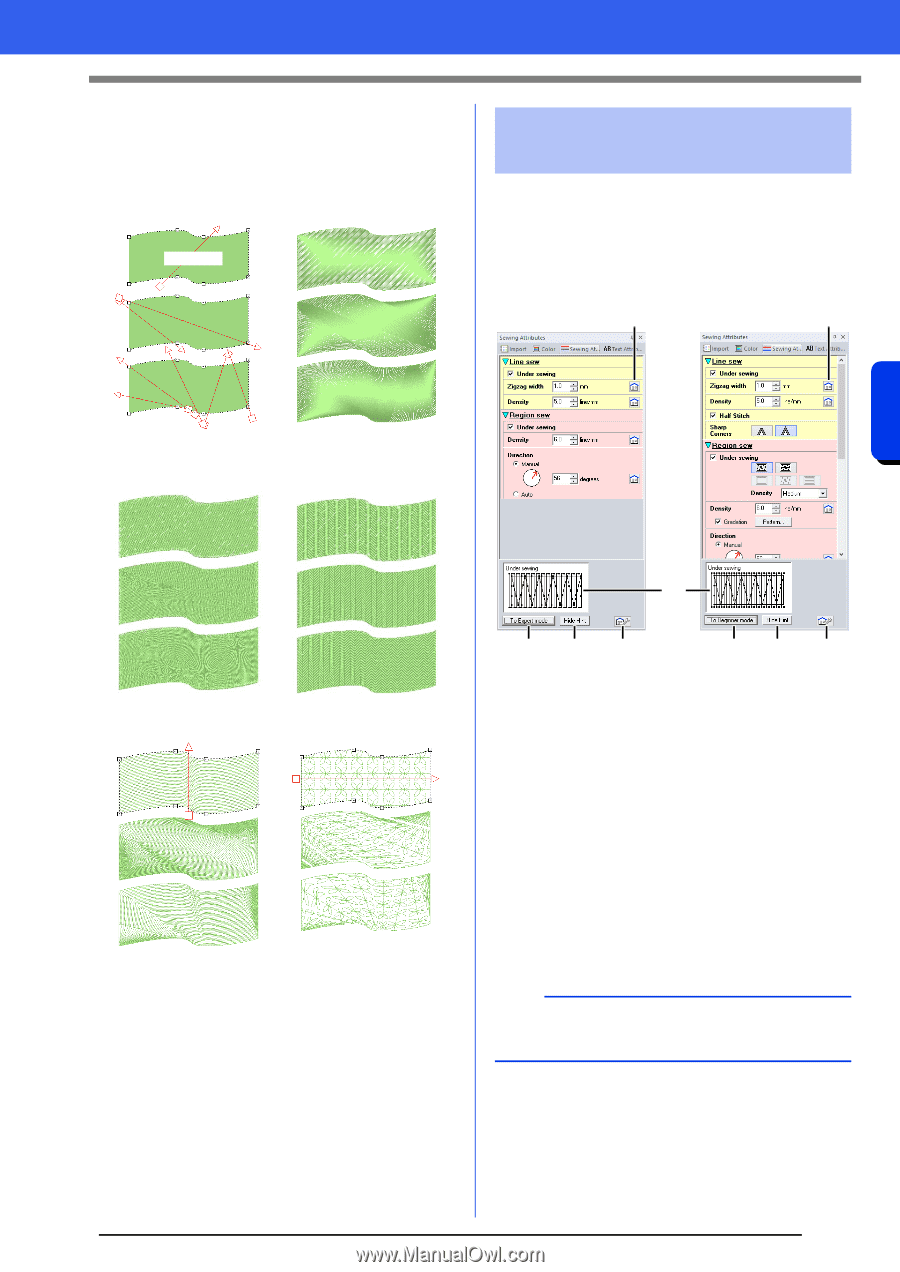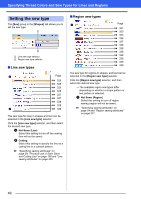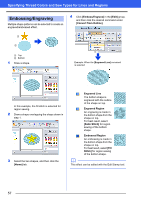Brother International PE-DESIGN 10 Instruction Manual - Page 55
Specifying sewing, attributes, Basic Layout & Editing Operations
 |
View all Brother International PE-DESIGN 10 manuals
Add to My Manuals
Save this manual to your list of manuals |
Page 55 highlights
Basic Layout & Editing Operations Specifying Thread Colors and Sew Types for Lines and Regions Sample patterns with sewing directions changed When the sewing direction is changed, the pattern stitching changes as shown below. Sewing direction Satin Stitch (default) Specifying sewing attributes 1 Select an embroidery pattern, a Shapes tool or a Text tool. 2 Click the [Sewing Attributes] tab. Beginner mode Expert mode a a Fill Stitch Programmable Fill Stitch (Prog. Fill Stitch) Piping Stitch Motif Stitch The sewing direction is also changed when the pattern size and shape are changed. e b d c b d c a Click to return to the default setting. b Click to switch the attributes between those for Beginner mode and those for Expert mode. c Click to load/save the sewing settings. d Click to switch between displaying and hiding the hint view. e Hint view With each change in the settings, a preview of the stitching can be checked here. By moving the pointer over each setting, a preview of the setting can be displayed. b The sewing attributes displayed in the dialog box depend on the selected sew type. 54