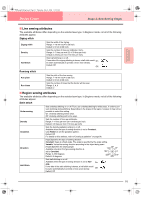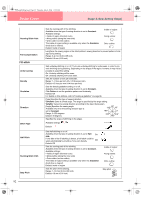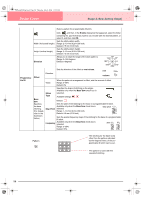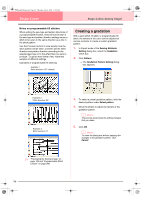Brother International PE-DESIGN Ver.6 Users Manual - English - Page 102
Programma, ble fill, Browse, Direction, Offset, column, Stitch, Base Sew, Step Pitch, Frequency
 |
View all Brother International PE-DESIGN Ver.6 manuals
Add to My Manuals
Save this manual to your list of manuals |
Page 102 highlights
PeDesignV6Eng.book Page 94 Thursday, July 8, 2004 11:59 AM Design Center Stage 4 (Sew Setting Stage) Select a pattern for programmable fill stitch. Programmable fill Click , and then, in the Browse dialog box that appeared, select the folder containing the .pas file that you want to use. Double-click the desired pattern, or select it, and then click OK. Sets the stitch pattern width. Width (horizontal length) Range: 2-10 mm (0.20-0.39 inch) Default: 7.5 mm (0.30 inch) Height (vertical length) Sets the stitch pattern height. Range: 5-10 mm (0.20-0.39 inch) Default: 7.5 mm (0.30 inch) Direction Allows you to rotate the angle of the stitch patterns. Range: 0-359 degrees Default: 0 degrees 90° 135° 45° 180° 0° 225° 315° 270° Offset Direction Sets the direction of the offset as row/column. row column Value When the pattern's arrangement is offset, sets the amount of offset. Range: 0-99% Default: 0% Base Sew Specifies the base stitching. (For details, refer to the illustration below.) Stitch Type Specifies the shape of stitching on the edges. Available only when the Base Sew check box is selected. Available settings: , Default: Step Pitch Sets the pitch of the stitching for the base of a programmable fill stitch. Available only when the Base Sew check box is selected. Step pitch Range: 1-10 mm (0.04-0.39 inch) Default: 4.0 mm (0.16 inch) Sets the spacial frequency steps of the stitching for the base of a programmable fill stitch. Available only when the Base Sew check box is Frequency selected. 30% 0% Range: 0-99% Default: 30% Pattern The stitching for the base (area other than the pattern indicated by the diagonal lines) of the programmable fill stitch can be set. The pattern is sewn with the specified stitching. 94