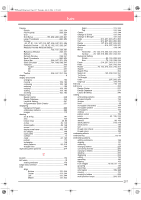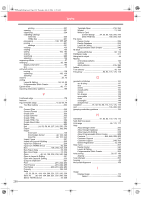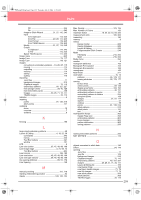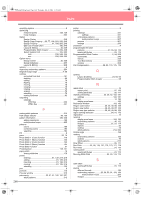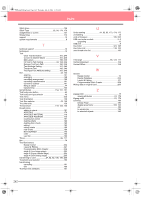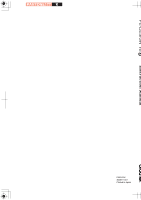262
Index
Stitch times
................................................................
126
Stitch Type
............................................
92, 94, 174, 176
straight lines to curves
...............................................
137
Stroke times
..............................................................
173
support
........................................................................
13
system requirements
.....................................................
8
T
technical support
.........................................................
13
techniques
...................................................................
14
Text
Clear Transformation
................................
161, 246
Convert to Outline Object
..........................
161, 246
Edit Letters
................................................
156, 246
Fit Text to Path Setting
........................
44, 158, 246
Release Text from Path
............................
160, 246
Text Attribute Setting
.................................
157, 246
Transform Text
..........................................
160, 246
TrueType Font Attribute Setting
................
161, 246
text
.......................................................................
43, 153
aligning
..............................................................
131
arranging
...........................................................
158
cancelling arrangement
.....................................
160
cancelling transformation
..................................
161
convert to outlines
.............................................
161
fitting to object
.....................................................
44
transforming
......................................................
160
text attributes
.............................................
154, 157, 167
Text body color button
.................................................
43
Text body sew type selector
........................................
43
Text menu
.................................................................
246
Text Orientation
.........................................................
159
Text Size selector
................................................
43, 156
The other side
...........................................................
159
Thread Chart
.............................................
119, 123, 126
thread colors
adding to charts
.................................................
191
APPLIQUE
........................................................
170
APPLIQUE MATERIAL
.....................................
170
APPLIQUE POSITION
......................................
170
creating new colors
...........................................
191
deleting charts
...................................................
190
deleting from charts
...........................................
192
editing
................................................................
192
editing charts
.....................................................
190
new charts
.........................................................
190
NOT DEFINED
..................................................
170
order
..................................................................
192
user list
..............................................................
190
Times
...................................................................
95, 177
tips
...............................................................................
14
Tool Box buttons
Design Center
...................................................
234
Layout & Editing
................................................
241
Programmable Stitch Creator
............................
249
stage 2 (Line Image stage)
...............................
234
stage 3 (Figure Handle stage)
...........................
234
stage 4 (Sew Setting stage)
..............................
235
transferring to card
..................
24, 52, 62, 195, 196, 206
Transform level selector
............................................
160
transforming
cancelling
..........................................................
161
text
....................................................................
160
TrueType text attributes
............................................
161
U
Under sewing
..........................
91, 92, 93, 173, 174, 175
uninstalling
..................................................................
13
units of measure
................................................
105, 202
USB card writer module
............................................
5, 6
upgrading
............................................................
12
USB port
........................................................................
8
Use Color
..........................................................
121, 125
Use Color List
....................................................
119, 123
user thread color list
..................................................
190
V
V-Arrange
....................................................
95, 172, 177
Vertical Alignment
.....................................................
159
Vertical Offset
............................................................
158
W
window
Design Center
.....................................................
70
Design Database
...............................................
223
Layout & Editing
................................................
107
Programmable Stitch Creator
............................
208
Writing data to original card
.......................................
206
Z
zigzag stitch
.................................................................
15
sewing attributes
.........................................
91, 172
Zigzag width
........................................................
91, 172
zooming
.....................................................................
186
Design Page
......................................................
186
display area frame
.....................................
103, 193
out
.....................................................................
186
to actual size
.....................................................
186
to selected objects
............................................
186
PeDesignV6Eng.book
Page 262
Thursday, July 8, 2004
11:59 AM