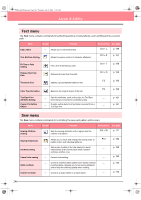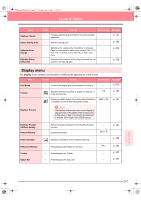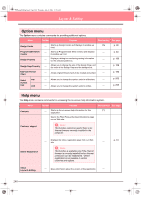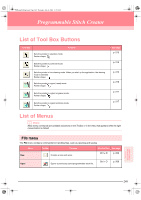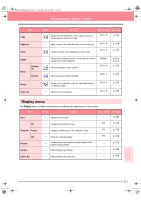Brother International PE-DESIGN Ver.6 Users Manual - English - Page 254
Text menu, Sew menu
 |
View all Brother International PE-DESIGN Ver.6 manuals
Add to My Manuals
Save this manual to your list of manuals |
Page 254 highlights
PeDesignV6Eng.book Page 246 Thursday, July 8, 2004 11:59 AM Layout & Editing Text menu The Text menu contains commands for performing actions on text patterns, such as fitting text to a curved path. Menu Edit Letters Toolbar Purpose Allows you to edit entered text. Shortcut key See page Ctrl + L p. 156 Text Attribute Setting Allows for precise control of character attributes. Ctrl + K p. 157 Fit Text to Path Setting Release Text from Path Transform Text Fits a line of text along a path. Releases the text from the path. Applies a preset transformation to text. Ctrl + T p. 158 Ctrl + Q p. 160 F2 p. 160 Clear Transformation Restores the original shape of the text. F3 p. 160 TrueType Font Attribute Setting Convert to Outline Object Sets the attributes, such as the style, for TrueType fonts that are converted to embroidery data. Creates outline data from text data converted from a TrueType font. p. 161 p. 161 Sew menu The Sew menu contains commands for controlling the way each pattern will be sewn. Menu Sewing Attribute Setting Toolbar Purpose Sets the sewing attributes of the regions and the outlines of a pattern. Shortcut key See page Ctrl + W p. 171 Sewing Order/Color Allows you to check and change the sewing order of F10 p. 184 pattern colors and individual patterns. Set hole sewing Cancel hole sewing Sets a pair of patterns for hole sewing (to avoid sewing twice at the same place when a pattern encloses another one). Cancels hole sewing. p. 180 p. 180 Stitch to Block Convert to Stitch Converts imported stitch patterns into blocks (manual punching data), allowing you to set sewing attributes and to keep the stitching quality when scaling. Converts a shape object to a stitch object. p. 142 p. 140 246