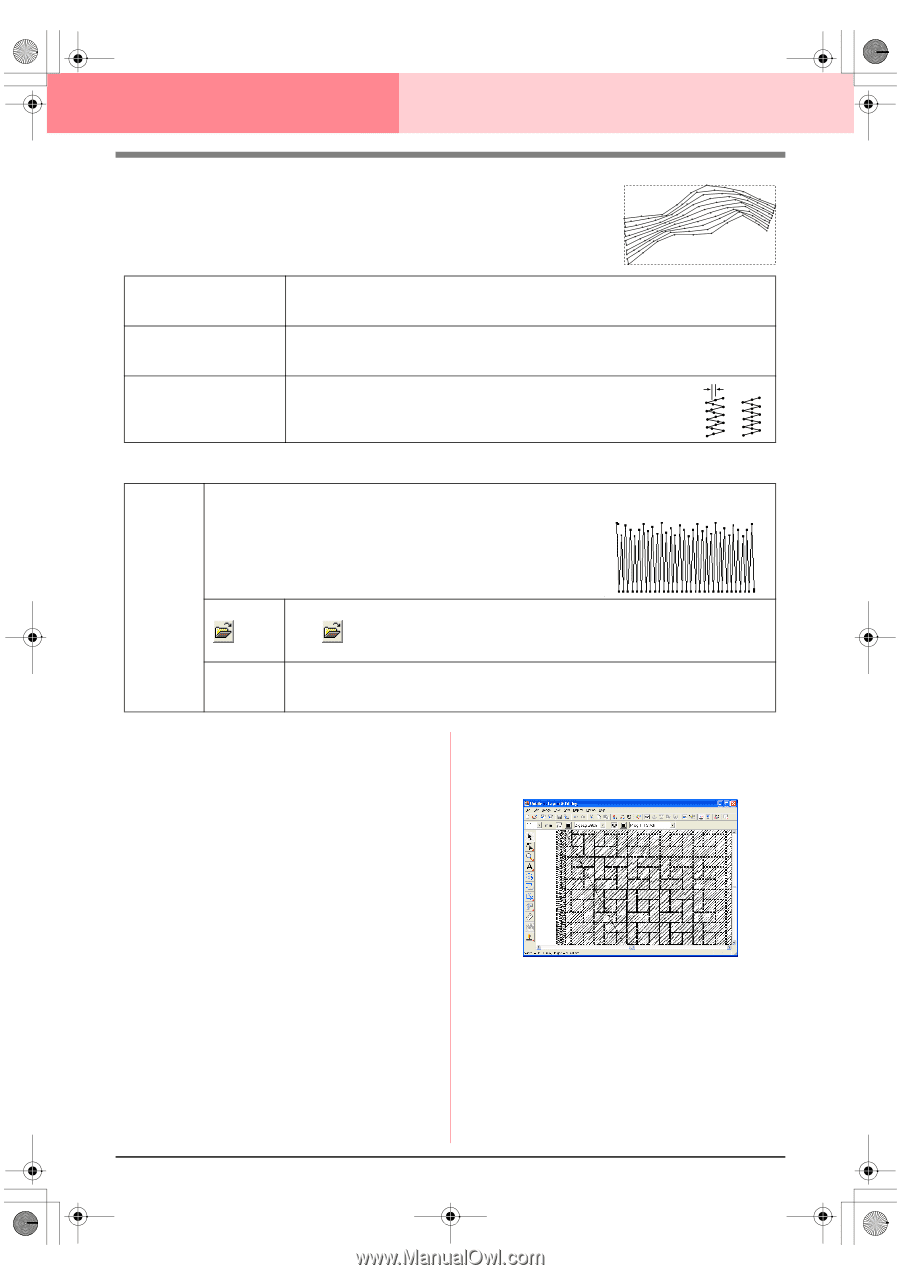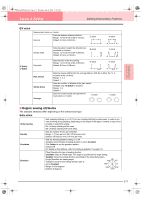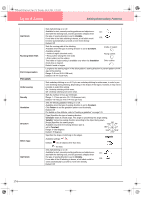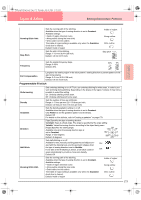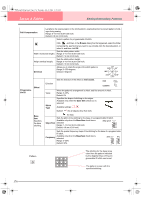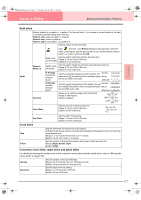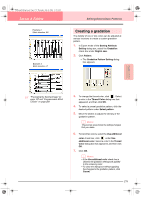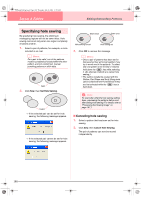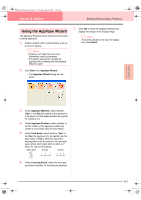Brother International PE-DESIGN Ver.6 Users Manual - English - Page 186
Piping stitch, Manual punch, Notes on programmable fill stitches and, stamps
 |
View all Brother International PE-DESIGN Ver.6 manuals
Add to My Manuals
Save this manual to your list of manuals |
Page 186 highlights
PeDesignV6Eng.book Page 178 Thursday, July 8, 2004 11:59 AM Layout & Editing Editing Embroidery Patterns Piping stitch Stitches run parallel through the length of adjacent blocks. Available only for manual punching patterns. Density Run pitch Frequency Sets the number of lines per millimeter. Range: 0.5-7.0 lines per mm (13-178 lines per inch) Default: 2.0 lines per mm (51 lines per inch) Sets the pitch of the line sewing. Range: 1-10.0 mm (0.04-0.39 inch) Default: 4.0 mm (0.16 inch) Sets the spacial frequency steps. Range: 0-99% Default: 30% 30% 0% Manual punch Feathered edge Sets which edge of the stitching that the feathered edge is applied to. Top: Feathered edge is sewn on the top edge. Bottom: Feathered edge is sewn on the bottom edge. When creating data with a Manual Punch tool, the top edge is the side containing the first and third points, and the bottom edge is the side containing the second and fourth points. Feather edge applied to the top: Length Select a pattern for the feathered edge. Click , and then, in the Browse dialog box that appeared, double-click the desired pat- tern, or select it, and then click OK. Sets the length of the feathered edge. Range: 0.2-100 mm (0.01-3.94 inches) Default: 3 mm (0.12 inch) Notes on programmable fill stitches and stamps When setting the sew type and pattern directions of a programmable fill stitch or a stamp, lines will not be sewn if the sew type and pattern direction settings cause a stitch to be sewn in the same direction as a line in the stitch pattern. Use the Preview function to view exactly how the stitch pattern will be sewn, and then set the stitch direction and pattern direction according to the selected sew type or to the effect that you want to produce. To get an even better view, make test samples of different settings. Examples of programmable fill stitching: Example 1 Stitch direction: 45° (default) 178