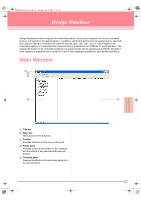Brother International PE-DESIGN Ver.6 Users Manual - English - Page 233
Changing the name of the, embroidery pattern, Deleting an embroidery, pattern
 |
View all Brother International PE-DESIGN Ver.6 manuals
Add to My Manuals
Save this manual to your list of manuals |
Page 233 highlights
PeDesignV6Eng.book Page 225 Thursday, July 8, 2004 11:59 AM Design Database → If the two folders are on the same drive, the selected embroidery pattern is moved to the other folder. → If the two folders are on separate drives, the selected embroidery pattern is copied into the other folder. b Memo: • To copy the file from one folder to another on the same drive, hold down the Ctrl key while dragging the embroidery pattern. • To move the file from one folder to another on different drives, hold down the Shift key while dragging the embroidery pattern. • The file can also be removed from the current folder (or copied) by selecting the menu command Edit - Cut (or Edit - Copy).Then, the file can be added to the new folder by selecting it in the folder pane, then selecting the menu command Edit - Paste. Changing the name of the embroidery pattern From Design Database, the names of embroidery patterns can easily be changed. a Note: The names of embroidery patterns can be changed from Design Database only when the sewing information (menu command Display - Details) is displayed. (Refer to "Changing the contents pane display" on this page.) 1. In the folder pane, select the folder containing the embroidery pattern that you want to rename. 2. In the contents pane, select the embroidery pattern that you want to rename. → The embroidery pattern is highlighted. 3. Click the name of the embroidery pattern that you want to rename. → The name of the embroidery pattern is highlighted. 4. Type in the new name of the embroidery pattern, and then press the Enter key. b Memo: The file extension cannot be changed. Deleting an embroidery pattern From Design Database, embroidery patterns can easily be deleted. 1. In the folder pane, select the folder containing the embroidery pattern that you want to delete. 2. In the contents pane, select the name of the embroidery pattern that you want to delete. 3. Press the Delete key. → The file is moved to the Recycle Bin. b Memo: • You can also delete embroidery pattern by using the menu command File - Delete. • To immediately remove the file without first moving it to the Recycle Bin, hold down the Shift key before pressing the Delete key. Advanced Opreation Design Database 225