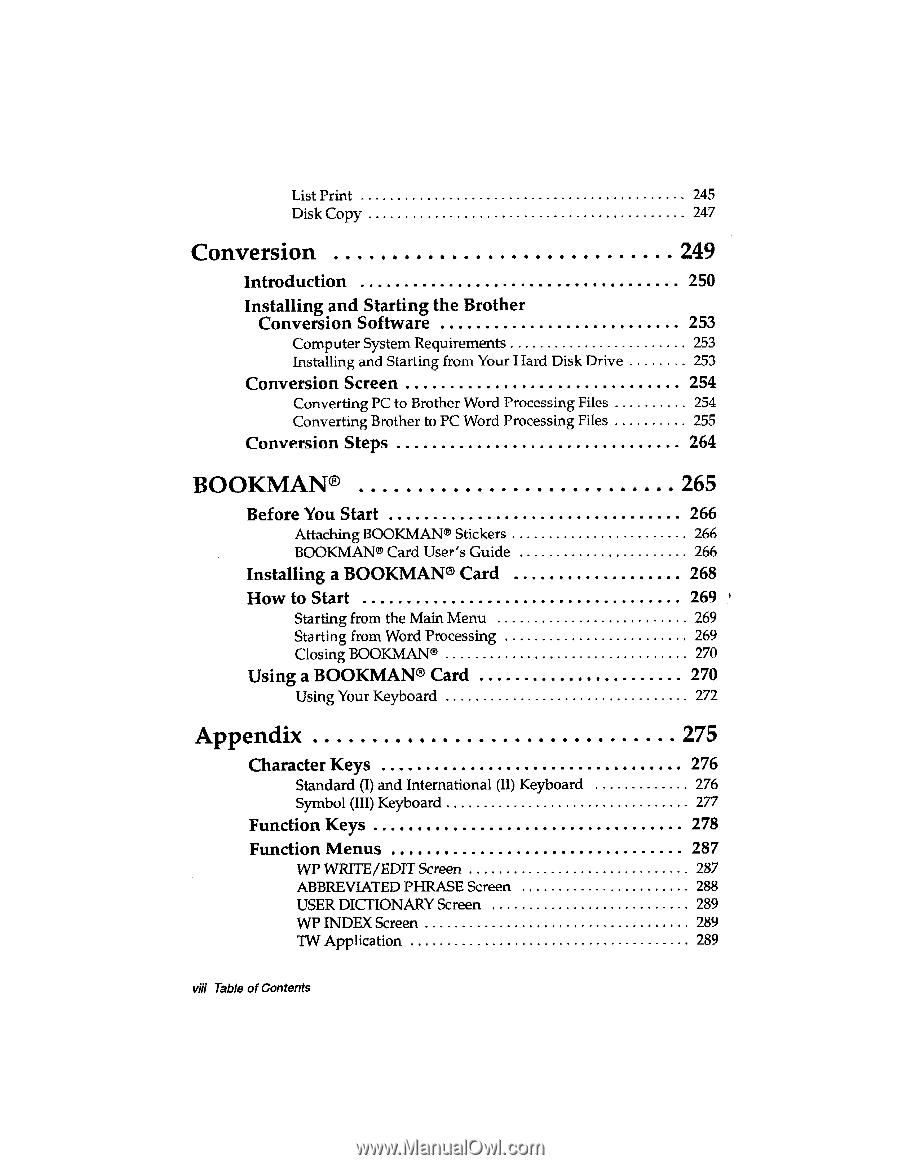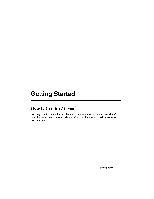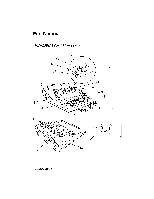Brother International WP230B Owners Manual - English - Page 10
Conversion, BOOKMAN®, Appendix
 |
View all Brother International WP230B manuals
Add to My Manuals
Save this manual to your list of manuals |
Page 10 highlights
List Print Disk Copy Conversion Introduction Installing and Starting the Brother Conversion Software Computer System Requirements Installing and Starting from Your I lard Disk Drive Conversion Screen Converting PC to Brother Word Processing Files Converting Brother to PC Word Processing Files Conversion Steps BOOKMAN® Before You Start Attaching BOOKMAN® Stickers BOOKMAN0 Card User's Guide Installing a BOOKMAN® Card How to Start Starting from the Main Menu Starting from Word Processing Closing BOOKMAN6 Using a BOOKMAN® Card Using Your Keyboard Appendix Character Keys Standard (I) and International (II) Keyboard Symbol (III) Keyboard Function Keys Function Menus WP WRITE/EDIT Screen ABBREVIATED PHRASE Screen USER DICTIONARY Screen WP INDEX Screen TW Application viii Table of Contents 245 247 249 250 253 253 253 254 254 255 264 265 266 266 266 268 269 269 269 270 270 272 275 276 276 277 278 287 287 288 289 289 289