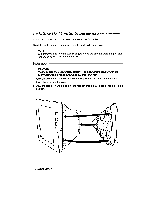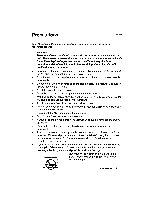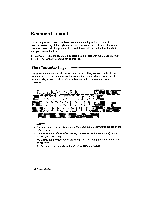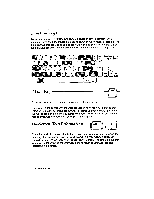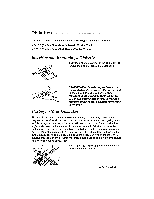Brother International WP230B Owners Manual - English - Page 24
Automatic, Insertion, Manual
 |
View all Brother International WP230B manuals
Add to My Manuals
Save this manual to your list of manuals |
Page 24 highlights
Insert paper as shown. Automatic Insertion P INS : BREAD Press P INS to advance the paper automatically to the printing position (one inch from the top). To change that position, press CODE + P UP or CODE + P DOWN. Manual Insertion 4 Rotate the main roller knob to advance the paper. If the paper is not properly aligned, advance the sheet half way, push the paper release lever toward the rear, and manually match the corners of the paper. Pull the paper release lever back to its original position and turn the platen knob until the paper is in the desired position. 12 Getting Started

Insert
paper
as
shown.
Automatic
Insertion
P
INS
:
BREAD
Press
P
INS
to
advance
the
paper
automatically
to
the
printing
position
(one
inch
from
the
top).
To
change
that
position,
press
CODE
+
P
UP
or
CODE
+
P
DOWN.
Manual
Insertion
4
12
Getting
Started
Rotate
the
main
roller
knob
to
advance
the
paper.
If
the
paper
is
not
properly
aligned,
advance
the
sheet
half
way,
push
the
paper
release
lever
toward
the
rear,
and
manually
match
the
corners
of
the
paper.
Pull
the
paper
release
lever
back
to
its
original
position
and
turn
the
platen
knob
until
the
paper
is
in
the
desired
position.