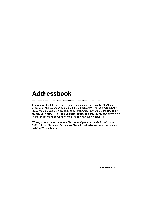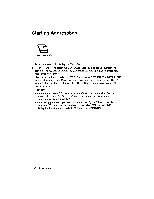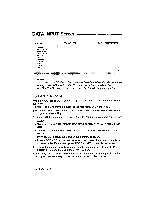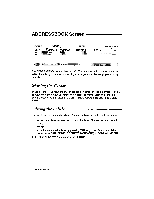Brother International WP230B Owners Manual - English - Page 170
Starting, Addressbook
 |
View all Brother International WP230B manuals
Add to My Manuals
Save this manual to your list of manuals |
Page 170 highlights
Starting Addressbook 3 Addreccbook 1. Turn the power on to display the Main Menu. 2. Press to select the icon for Addressbook and press RETURN, or press 3. The ADDRESSBOOK INDEX screen appears and lists Addressbook files (extension ".MRG"). 3. Use the cursor keys to select *NEWFILE and press RETURN. The DATA INPUT screen shown on page 160 appears, and you can start creating a new file. (If you select an existing file, the ADDRESSBOOK screen shown on page 162 appears first.) NOTES: • After you have completedyour work, insert a diskette in the disk drive and press FILE to save the file on a diskette. For details, see Saving the Addressbook File on page 174. • After saving your work, you see an updated list of your Addressbook files on the screen. To return to the Main Menu, press CANCEL, or press MENU to display the function menu, select EXIT, and press RETURN. 158 Addressbook