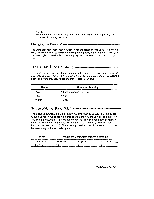Brother International WP230B Owners Manual - English - Page 82
Ptcode
 |
View all Brother International WP230B manuals
Add to My Manuals
Save this manual to your list of manuals |
Page 82 highlights
Changing the Pitch `PITCH The pitch is set automatically to 10 when the power is turned on. Pressing CODE + PITCH cycles the PITCH indicator through the following values: PITCH: 10 -, 12 -) 15 -4 10 When the pitch is changed, a format symbol E orl appears in the dead column of the first line of that paragraph. The text is automatically reformatted down from the format symbol. Vertical Layout Just as the word processor formats your lines to fit within the desired left and right margins, it also automatically breaks your text up so that the maximum number of lines fit onto the page with the desired line spacings, top and bottom margins, and other formatting instructions that you specify. Page Breaks CODE P INS The text is automatically formatted so that the maximum number of iines can fit on one page. Each time you want to start a new page, press CODE +P BREAK. A page break symbol indicates that point, and the cursor moves to the next line. The page count (P indicator) is incremented, and the line count (L indicator) restarts from 1. If you change your mind, you can always erase this symbol (and eliminate TCODEnfi the page break) with BACKSPACE or CORRECT. Line Spacing 2 LINE Pressing CODE + LINE cycles the L.SP indicator through the following values: L.SP: 1.0 -) 1.5 -s 2.0 -) 1.0 Line Spacing 1.0 1.5 2.0 Number of Lines per inch 6 lines/inch 4 lines/inch 3 lines/inch 70 WordProcessing