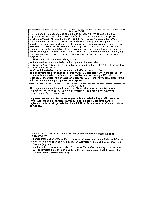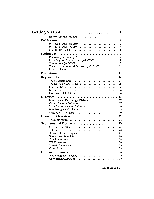Brother International WP230B Owners Manual - English - Page 5
Typewriting
 |
View all Brother International WP230B manuals
Add to My Manuals
Save this manual to your list of manuals |
Page 5 highlights
Splitting and Joining Paragraphs 43 Revising Text - Advanced Functions 44 Block Operations 44 Searching for Text 49 Word Count 53 Formatting the Page 55 Format Change Symbol 55 Deleting a Format Change Symbol 55 Left and Right Margins 56 Tabs and Decimal Tabs 57 Line Indent 59 Paragraph Indent 59 Centering 61 Right Margin Flush 63 Automatic Justification 64 Text Emphasis 65 Character Set 68 Horizontal Positioning 69 Vertical Layout 70 File Operation 75 Viewing the WP INDEX Screen 75 Saving a File 76 Returning to the Main Menu 79 Retrieving a File 79 Printing a Document 79 Diskette Utility Functions 84 Advanced Functions 90 Double Column Printing 90 Dual Screen 91 Page Layout Preview 93 Data Merge 94 Business Letter Template Diskette 97 Starting BOOKMAN® 97 Typewriting 99 Starting Typewriter 100 From the Main Menu 100 From the Word Processing Application 100 Typewriter Screen 101 Table of Contents ill