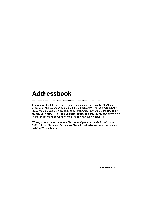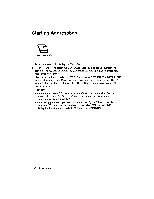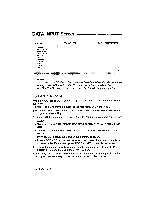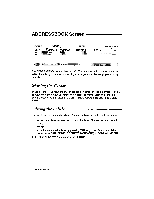Brother International WP230B Owners Manual - English - Page 173
ADDRESSBOOK, Screen
 |
View all Brother International WP230B manuals
Add to My Manuals
Save this manual to your list of manuals |
Page 173 highlights
ADDRESSBOOK Screen .NEWFILE *MRJMS RECORD: 1 :2. :3. :LAST NAME :FIRST NAME eain ' RD: XX :TELEPHONE REMAIN XX.XK :5. :6. FAX NO. :ITI LE The ADDRESSBOOK screen lists records. The contents of the records cannot be edited here, but you can perform editing at a larger scale, like copying or moving records. Moving the Cursor Press 4-- and --> to move the cursor horizontally across the labels. Press T and to move the cursor vertically across the records. To move faster and scroll the screen, press CODE + NEXT S, CODE + PRE S, CODE + RELOC, and CODE + EXPR. Editing the Labels The labels are the column headings. You can make changes to the label names. 1. Use the cursor keys to move the cursor to the label. Change the label name by retyping. NOTE: Move the cursor to the label by pressing TAB , or -a . To correct a label name, press BACKSPACE, CORRECT, WORD OUT, or CODE + LINE OUT. 2. To return to the data area, press L or RETURN. 162 Addressbook