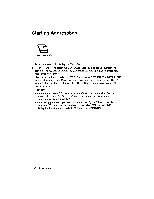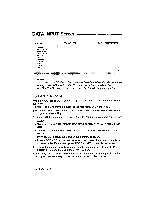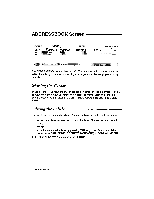Brother International WP230B Owners Manual - English - Page 175
Using, Function, ADDRESSBOOK, Screen
 |
View all Brother International WP230B manuals
Add to My Manuals
Save this manual to your list of manuals |
Page 175 highlights
Using the Function Menu (ADDRESSBOOK Screen) Record Entry/Editing The following functions help you when editing your records: Adding a New Record CODE N N*ttiATA:: TOP RECORD BOTTOM RECORD BLOCK RECORD LABEL FUNCTION PRINT 1. Press MENU to display the function menu. 2. Type I to select INPUT DATA. 3. Type N to select NEW RECORD. The DATA INPUT screen appears and you can start entering data for the new record. The new record will be at the bottom of the list when you return to the ADDRESSROOK screen. • Short cut: Instead of steps (1), (2), and (3), press CODE + N. Moving to the Top or Bottom Record INPUT BLOCK RECORD BOTTOM RECORD LABEL FUNCTION PRINT 11. O.0TDATA: NEW RECORD TOP RECORD ?::B0TT0MMEC0Ra BLOCK RECORD LABEL 1. Press MENU to display the function menu. 2. Type Ito select INPUT DATA. 164 Addressbook FUNCTION PRINT