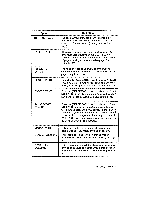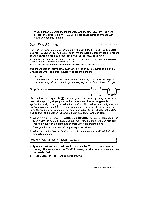Brother International WP230B Owners Manual - English - Page 94
Pausing/Resuming, Printing
 |
View all Brother International WP230B manuals
Add to My Manuals
Save this manual to your list of manuals |
Page 94 highlights
NOTE: The default values for STARTING PAGE, ENDING PAGE, and NUMBER OF COPIES are displayed each time the print menu screen is called up. 4. Move the cursor by pressing 1" and to any values you would like to change. Press the [SPACE BAR] to switch between YES or NO, or type the desired value for the other options. 5. Insert a sheet of paper and press RETURN. NOTES: • Press CANCEL at any time to return to the WP INDEX screen. • If there is a wrong setting, the following message appears andyou have to correct it to the right setting. Incorrect setting. NOTE: An error message appears if the setting for STARTING PAGE is greater than the last page of the document. Incorrect page number. Press CANCEL to exit. 6. If this is the first time you are printing the file, or you have previously printed a file using a different pitch, you are prompted to install the proper daisy wheel to match the pitch setting selected. Insert the correct wheel and press RETURN. When printing starts, the following message appears: Printing. Press SPACE to pause. Pausing/Resuming Printing [SPACE BART Sometimes you may want to stop printing temporarily-to adjust the paper position, for example. 1. Press the [SPACE BAR] to stop the printer. A message indicating that the printer is paused appears. Printing paused. Press SPACE to continue. 2. Press the [SPACE BAR] to restart the printer. This message appears: Printing. Press SPACE to pause. NOTES: • You can press CANCEL to stop printing. 82 Word Processing