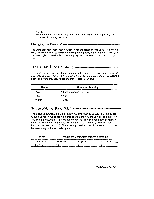Brother International WP230B Owners Manual - English - Page 83
Paper, Settings
 |
View all Brother International WP230B manuals
Add to My Manuals
Save this manual to your list of manuals |
Page 83 highlights
To keep the maximum amount of text in view at all times, the word processor uses only single spacing on the screen. The number next to the L indicator, however, reflects the actual line count on paper. If you are at the top of your text with the cursor on line 1, for example, each time that you press y , the number that appears next to the L indicator depends on the line spacing as follows: Line Spacing 1.0 1.5 2,0 Line Numbers 1, 2, 3, 4, 5, 6, 7, 1, 212.51,4, 5 (5.51, 7, 8 (8.5), 10,.... 1, 3, 5, 7, 9, 11. 13 Paper Size Settings STYLE BLOCK CTR/RMF GRAMMARI GRAMMAR2 SEARCH 0*. . .. ..PAPPWiT HEADER FOOTER SCALE LINE ON/OFF DUAL SCREEN CHANGE SCREEN The paper size function allows you to specify all vertical layout parameters except line spacing (which you may change anywhere on the page). This feature is used to adjust your top and bottom margins. 1. Press MENU to display the menu. 2. Type F to select FORM. 3. Type P to select PAPER SIZE. 4. The PAPER SIZE screen shown below appears. WP-230B XXXXXXXX P:XX L:XXX COL:XXX PITC14:XX L.SP:X.X KB:XX PAPER SIZE XXX (LINES) tOP** *.A5ikk FF.ADF.R TEXT AREA OTTOM.SIACE -OTTOMMARGIN . .. I FOOTER X 'Skft.;1O.'ilttnrantl Word Processing 71