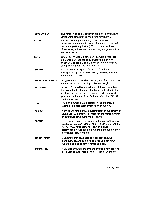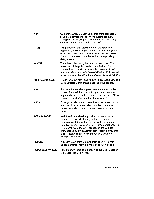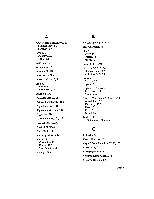Brother International WP230B Owners Manual - English - Page 326
Memory, Merged, Document, Micron, Operand, Operator, Overwrite, Layout, Paragraph, Indent, Permanent
 |
View all Brother International WP230B manuals
Add to My Manuals
Save this manual to your list of manuals |
Page 326 highlights
MEMORY MENU MERGED DOCUMENT MICRON OPERAND OPERATOR OVERWRITE MODE PAGE LAYOUT VIEW PARAGRAPH INDENT PERMANENT HYPHEN A special part of the word processor where data can be stored. An electronic memory is divided into small units called "bytes" where a single character can be stored. See also RAM and ROM. A list of functions you can select by positioning the cursor at the desired function and pressing RETURN. An advanced function which allows you to automatically print many copies of a document (a letter, for example) using variable data (names and addresses, for example) stored in a separate Addressbook file. One of the available pitches on this word processor. Micron pitch corresponds to 15 characters per inch. When you select this pitch, make sure that the daisy wheel in use bears the indication "15." The data in a spreadsheet formula on which a mathematical operation will be performed. In a spreadsheet formula, an operand can be a number, address, function, or formula enclosed in parentheses. The character in a spreadsheet that specifies the mathematical operation to be performed (+, #, *, and I). The mode in which inserting text at the current cursor position deletes the existing text at that position. In general, the word "layout" refers to the distribution of the text on a page. The page layout view function of this word processor allows you to preview several pages on the screen by compressing the size of the characters. On that screen, you are not able to read your text, but you have a global view of your document. The function also allows you to preview framing data. A function that allows you to temporarily reset the left margin at a tab position. A hyphen entered with + for word that always require a hyphen. 314 Glossary