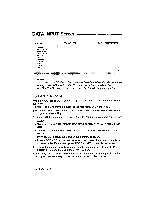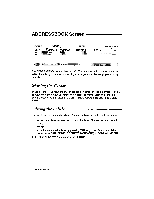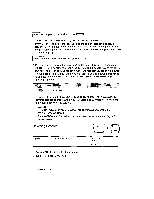Brother International WP230B Owners Manual - English - Page 176
Preparing, Record, Merge, Printing
 |
View all Brother International WP230B manuals
Add to My Manuals
Save this manual to your list of manuals |
Page 176 highlights
Preparing the Record for Merge Printing The WP application allows you to prepare master documents that contain merge symbols associated with a label number (see Creating a Document with Merge Symbols on page 95). When you print such a master document, you get as many copies as you have "active" records in the Addressbook file (see below to learn how to make a record active or inactive). In the first copy, the word processor merges the data of the first active record. In the second copy, the word processor merges the data of the second active record, and so on. Each merge symbol in the master file replaces the data under the label specified by the merge symbol. For example, if you entered a merge symbol followed with "1" in the master document, that merge symbol will be replaced with the data under the first label of the Addressbook file. When creating the master file, you should remember what kind of data you have in each column-or refer to a printout of the Addressbook file. An asterisk (*) to the left of a record indicates that the record is active. You can select particular records for merge printing. A new record is automatically active. To make a record inactive, press [SPACE BAR]. The asterisk of the selected record disappears. Pressing [SPACE BAR] again will re-activate the record. NOTE: You can use the asterisks to select the records you want to print when you print the Addressbook file (see Printing the Current Addressbook File on page 177.) Addressbook 163