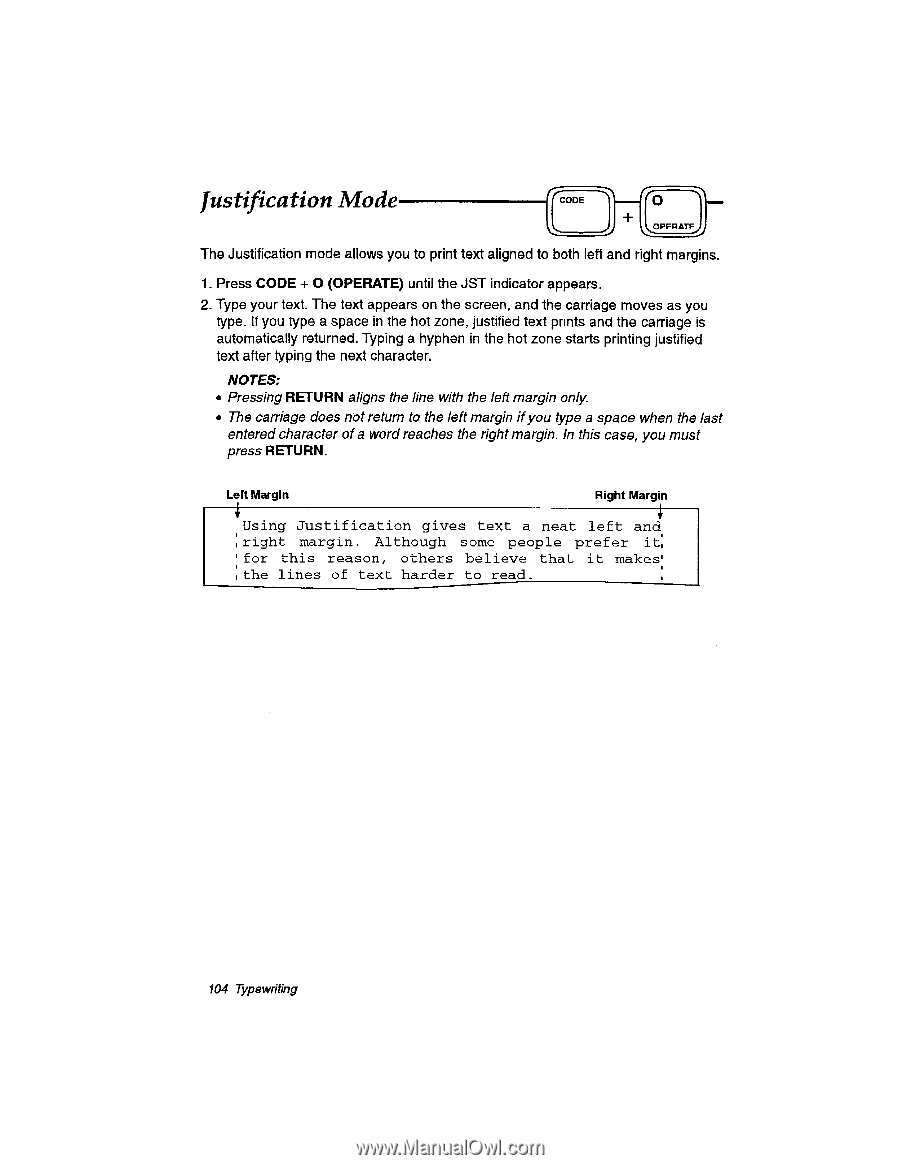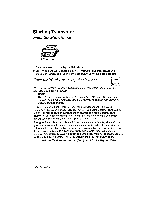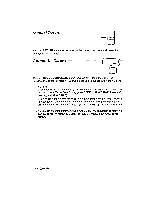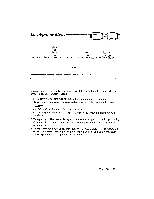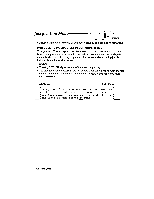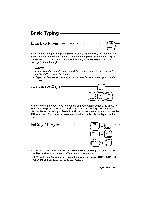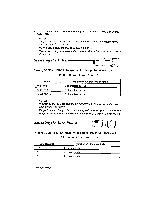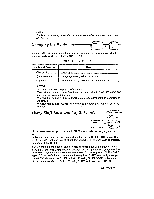Brother International WP230B Owners Manual - English - Page 116
Using, Justification, gives, right, margin., Although, people, prefer, reason, others, believe,
 |
View all Brother International WP230B manuals
Add to My Manuals
Save this manual to your list of manuals |
Page 116 highlights
Justification Mode CODE The Justification mode allows you to print text aligned to both left and right margins. 1. Press CODE + 0 (OPERATE) until the JST indicator appears. 2. Type your text. The text appears on the screen, and the carriage moves as you type. If you type a space in the hot zone, justified text prints and the carriage is automatically returned. Typing a hyphen in the hot zone starts printing justified text after typing the next character. NOTES: • Pressing RETURN aligns the line with the left margin only. • The carriage does not return to the left margin if you type a space when the last entered character of a word reaches the right margin. In this case, you must press RETURN. Left Margin Right Margin , Using Justification gives text a neat left and , right margin. Although some people prefer it, 'for this reason, others believe that it makes' .the lines of text harder to read. 104 Typewriting