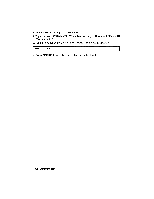Brother International WP230B Owners Manual - English - Page 143
PGRAMOiketiEtK*ET:4EMS:c
 |
View all Brother International WP230B manuals
Add to My Manuals
Save this manual to your list of manuals |
Page 143 highlights
GRAMMAR1 (WP Application) STYLE BLOCK CTR/RMF GRAMMAR2 SEARCH GRAMMAR CHECK PGRAMOiketiEtK*ET:4EMS:c. M - ! DESKTOP REFERENCE USER DICTIONARY MAINTENANCE USER DICTIONARY LOAD USER DICTIONARY SAYE FORM PAGE PRINT 1. Press MENU to display the function menu. 2. Type 1 to select GRAMMAR1. 3. Type C to select GRAMMAR CHECK SET MENU. The following menu appears: .(< Grammar Check SET MENU CHECK ALL WORDS SPELL CHECK PUNCTUATION ALERT OFF r atti 4. Press T and 4. to select a function, and press the [SPACE BAR] to toggle between ON and OFF. To start Punctuation Alert, move the cursor to PUNCTUATION ALERT and press the [SPACE BAR]. NOTES: • Both of these options cannot be set to OFF at the same time. • Punctuation Alert is explained on page 137. 5. Press RETURN to save the new setting, or press CANCEL to return to your text without saving any changes. Grammar Check 131