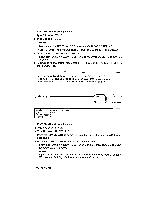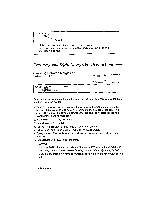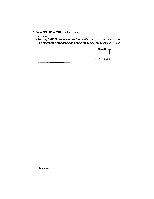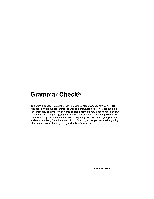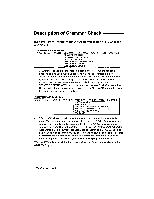Brother International WP230B Owners Manual - English - Page 133
Institute, Chemistry, Physics, Metro, Street, MONTH
 |
View all Brother International WP230B manuals
Add to My Manuals
Save this manual to your list of manuals |
Page 133 highlights
Centering Between Margins Left Margin Right Margin Institute of Chemistry and Physics 100 Metro Street New York, N.Y. Centering Between Tabs Tab Tab MONTH May June July Right Margin Flush (RMF) CODE STYLE CENTERING GRAMMAR Right margin flush puts the last character of lines of text on the right margin. 1. Press MENU to display the menu. 2. Type C to select CTR/RMF. 3. Type R to select RIGHT MARGIN PLUSH. The RMF indicator appears. • Short cut: Instead of steps (1), (2), and (3), press CODE + R. 4. Type your text. The text is temporarily displayed on the screen and you can edit your text. Typewriting 121

Centering
Between
Margins
Left
Margin
Right
Margin
Institute
of
Chemistry
and
Physics
100
Metro
Street
New
York,
N.Y.
Centering
Between
Tabs
Tab
Tab
MONTH
May
June
July
Right
Margin
Flush
(RMF)
CODE
STYLE
GRAMMAR
CENTERING
Right
margin
flush
puts
the
last
character
of
lines
of
text
on
the
right
margin.
1.
Press
MENU
to
display
the
menu.
2.
Type
C
to
select
CTR/RMF.
3.
Type
R
to
select
RIGHT
MARGIN
PLUSH.
The
RMF
indicator
appears.
•
Short
cut:
Instead
of
steps
(1),
(2),
and
(3),
press
CODE
+
R.
4.
Type
your
text.
The
text
is
temporarily
displayed
on
the
screen
and
you
can
edit
your
text.
Typewriting
121