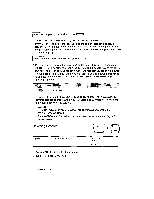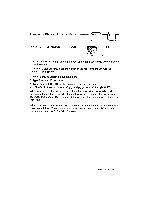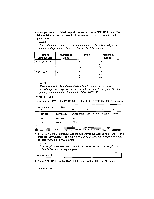Brother International WP230B Owners Manual - English - Page 186
Inserting a, Blank, Column, Record
 |
View all Brother International WP230B manuals
Add to My Manuals
Save this manual to your list of manuals |
Page 186 highlights
Inserting a Blank Column or Record INPUT DATA BLOCK RECORD LABEL CODE SORT SELECT r_ INSERT PRINT 1. To insert a blank column, place the cursor on the label where you want to insert a blank column. To insert a blank record, place the cursor on the record where you want to insert a blank record. 2. Press MENU to display the function menu. 3. Type F to select FUNCTION. 4. Type Ito select INSERT. A blank column or record appears. • Short cut: Instead of steps (2), (3), and (4), press CODE + I (INSERT). When you insert a blank column, the column that was initially selected and all columns to the right are pushed to the right. A blank column of 15 characters and an empty label appear. The cursor is at the blank label so that you can enter a new label name. When you insert a blank record, the record you first selected and all records below it are pushed down. The cursor is at the blank record. Press RETURN and enter the information on the DATA INPUT screen. Addressbook 173