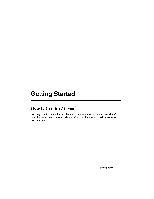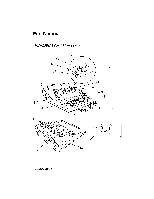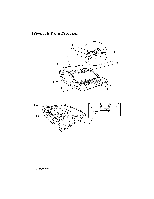Brother International WP230B Owners Manual - English - Page 11
Symbols, Indicators, Error, Messages, Troubleshooting, Chart, Accessories, Specifications, Glossary
 |
View all Brother International WP230B manuals
Add to My Manuals
Save this manual to your list of manuals |
Page 11 highlights
FRAMING Screen 290 FRAMING INDEX Screen 290 SPREADSHEET INPUT/EDIT Screen 291 SPREADSHEET INDEX Screen 292 ADDRESSBOOK EDIT Screen 292 ADDRESSBOOK DATA INPUT Screen 293 ADDRESSBOOK SELECT Screen 293 ADDRESSBOOK INDEX Screen 293 FILE MANAGEMENT Screen 294 DESKTOP REFERENCE Screens 294 Symbols 295 Symbols Displayed on the Scale 295 Symbols Displayed in the Text 295 Indicators 297 IBM PC Code 299 Error Messages 300 Troubleshooting Chart 302 Accessories 303 Changing Daisy Wheel Cassette 303 Changing Ribbons 304 Changing Correction Tapes 306 Specifications 308 Glossary 309 Table of Contents ix

FRAMING
Screen
290
FRAMING
INDEX
Screen
290
SPREADSHEET
INPUT/EDIT
Screen
291
SPREADSHEET
INDEX
Screen
292
ADDRESSBOOK
EDIT
Screen
292
ADDRESSBOOK
DATA
INPUT
Screen
293
ADDRESSBOOK
SELECT
Screen
293
ADDRESSBOOK
INDEX
Screen
293
FILE
MANAGEMENT
Screen
294
DESKTOP
REFERENCE
Screens
294
Symbols
295
Symbols
Displayed
on
the
Scale
295
Symbols
Displayed
in
the
Text
295
Indicators
297
IBM
PC
Code
299
Error
Messages
300
Troubleshooting
Chart
302
Accessories
303
Changing
Daisy
Wheel
Cassette
303
Changing
Ribbons
304
Changing
Correction
Tapes
306
Specifications
308
Glossary
309
Table
of
Contents
ix