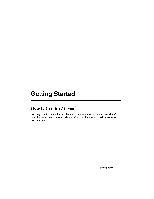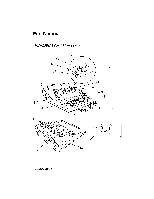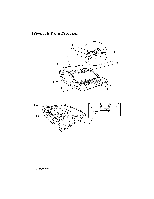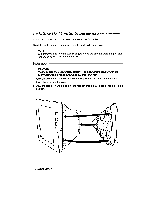Brother International WP230B Owners Manual - English - Page 18
vertically.
 |
View all Brother International WP230B manuals
Add to My Manuals
Save this manual to your list of manuals |
Page 18 highlights
Monitor (WP-335B) Swivel 1 2 lilt 3 4 5 7 6 1 Contrast Control 2 Brightness Control 3 Power Switch 4 Power Indicator 5 Stand 6 Signal Cable 7 Power Cord Turn this knob clockwise to increase the contrast, and counterclockwise to decrease it. Turn this knob clockwise to increase the display brightness, and counterclockwise to decrease it. Turns the display ON and OFF. Illuminates when the power is on. The stand allows the unit to be rotated 90O horizontally, and 17° vertically. Connect this cable to the monitor connector on the word processor. Plug this cord into an AC outlet after the signal cable is connected. 6 Getting Started

Monitor
(WP
-335B)
Swivel
lilt
1
2
3
4
5
7
6
1
Contrast
Control
Turn
this
knob
clockwise
to
increase
the
contrast,
and
counterclockwise
to
decrease
it.
2
Brightness
Control
Turn
this
knob
clockwise
to
increase
the
display
brightness,
and
counterclockwise
to
decrease
it.
3
Power
Switch
Turns
the
display
ON
and
OFF.
4
Power
Indicator
Illuminates
when
the
power
is
on.
5
Stand
The
stand
allows
the
unit
to
be
rotated
90O
horizontally,
and
17°
vertically.
6
Signal
Cable
Connect
this
cable
to
the
monitor
connector
on
the
word
processor.
7
Power
Cord
Plug
this
cord
into
an
AC
outlet
after
the
signal
cable
is
connected.
6
Getting
Started