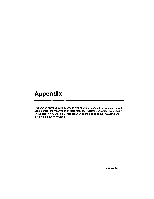Brother International WP230B Owners Manual - English - Page 285
Hhelp
 |
View all Brother International WP230B manuals
Add to My Manuals
Save this manual to your list of manuals |
Page 285 highlights
The CARD key is mentioned in the BOOKMAN° software. The CARD key has no equivalent key on your Brother unit. The original electronic book comes with a built-in card and a slot for the user to insert a second card. The CARD key allows the users to select which card they wish to work with. Since your unit allows for only one card to be inserted, there is no need for a CARD key. When the BOOKMAN° User's Guide instructs you to press * + a character key, such as 0, you will press CODE + Q. You can also use a numeric key alone. 1 for CODE + Q, 2 for CODE + W, and so on. The "equivalent" of the ON/OFF key is FILE and is used to exit BOOKMAN°. (Your Brother word processor uses a power switch, and is not switched off when you press FILE.) When these cards are used in a Franklin° BOOKMAN° device, you are able to view a self demonstration. Because the operation of this unit is fully explained in this guide and in the individual user's guides for each card, the self demonstration is not necessary. HELP Pressing CODE + H (HELP) will usually display a help message related to the operation you are currently carrying out. BOOKMAN 273