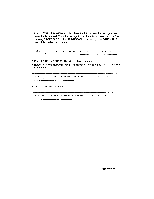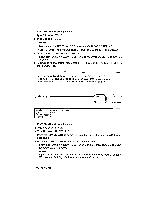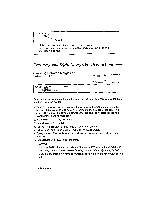Brother International WP230B Owners Manual - English - Page 128
Indent
 |
View all Brother International WP230B manuals
Add to My Manuals
Save this manual to your list of manuals |
Page 128 highlights
Typing with Decimal Tabs r TAB IND When you press TAB to move the carriage to the next decimal tab, the DTAB indicator appears. When this indicator is on, you can type a number, which is displayed on the screen. When you type the decimal point, however, all that you have typed is printed with the decimal point aligned at the decimal tab. You can then enter the fractional part of the number, which is printed as you type it. The carriage then moves to the left margin if you press RETURN, or to the next tab or decimal tab if you press TAB. Tab May June July Decimal Tab 129.84 34.97 7864.81 NOTES: • Pressing CANCEL or CORRECT before you type anything turns off the decimal tab function and returns you to normal typing. This is useful when you press TAB to move to the next tab and reach a decimal tab instead. • You cannot use the decimal tab function when the centering or right margin flush function is started, Line Indent L L IND Pressing CODE + L (L IND) is the same as typing five spaces. The primary use is in indenting the first line of paragraphs. Line Indent This letter was typed on a new word processor to show you some of the many outstanding feats it can perform. 116 Typewriting