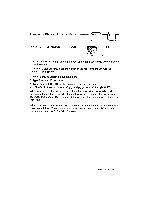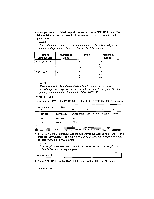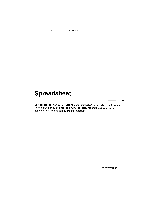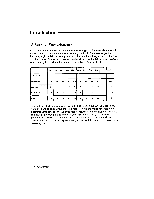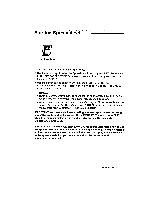Brother International WP230B Owners Manual - English - Page 191
rename an
 |
View all Brother International WP230B manuals
Add to My Manuals
Save this manual to your list of manuals |
Page 191 highlights
Here is a list of the available functions: Function EXIT COPY DELETE RENAME ALL DELETE PRINT Description Return to the Main Menu. You can also press CANCEL. To copy an Addressbook file on the same diskette or on another diskette. The word processor allows you to enter a new file name for the copy. To delete an Addressbook file. To rename an Addressbook file. To delete all Addressbook files from the diskette. To print an Addressbook file. 180 Addressbook

Here
is
a
list
of
the
available
functions:
Function
Description
EXIT
Return
to
the
Main
Menu.
You
can
also
press
CANCEL.
COPY
To
copy
an
Addressbook
file
on
the
same
diskette
or
on
another
diskette.
The
word
processor
allows
you
to
enter
a
new
file
name
for
the
copy.
DELETE
To
delete
an
Addressbook
file.
RENAME
To
rename an
Addressbook
file.
ALL
DELETE
To
delete
all
Addressbook
files
from
the
diskette.
PRINT
To
print
an
Addressbook
file.
180
Addressbook