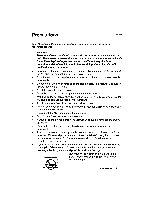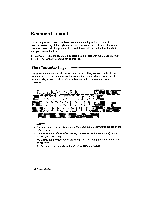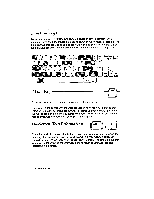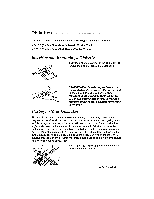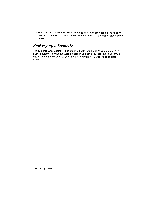Brother International WP230B Owners Manual - English - Page 27
Keyboard, Control
 |
View all Brother International WP230B manuals
Add to My Manuals
Save this manual to your list of manuals |
Page 27 highlights
The Keyboard Control Keys The keyboard control keys are used to modify the effect of the other keys. Pressing SHIFT or CODE alone will not produce any effect. To modify the effect of another key, you must hold down SHIFT or CODE while pressing the key to be modified. In this manual, such a double keystroke will be symbolized by the "-F" sign. SHIFT LOCK CAPS SHIFT -3? KEY SHIFT + character key CODE + another key CAPS CODE + CAPS FUNCTION To type an uppercase character. To type the character indicated in green on the keys, or to start a function (see Function Keys). Locks the keyboard in uppercase mode. Locks the keyboard in capital mode. Getting Started 15

The
Keyboard
Control
Keys
The
keyboard
control
keys
are
used
to
modify
the
effect
of
the
other
keys.
Pressing
SHIFT
or
CODE
alone
will
not
produce
any
effect.
To
modify
the
effect
of
another
key,
you
must
hold
down
SHIFT
or
CODE
while
pressing
the
key
to
be
modified.
In
this
manual,
such
a
double
keystroke
will
be
symbolized
by
the
"-F"
sign.
SHIFT
LOCK
CAPS
SHIFT
-3?
KEY
FUNCTION
SHIFT
+
character
key
To
type
an
uppercase
character.
CODE
+
another
key
To
type
the
character
indicated
in
green
on
the
keys,
or
to
start
a
function
(see
Function
Keys).
CAPS
Locks
the
keyboard
in
uppercase
mode.
CODE
+
CAPS
Locks
the
keyboard
in
capital
mode.
Getting
Started
15