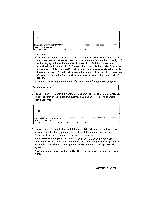Brother International WP230B Owners Manual - English - Page 161
Operation, Modes
 |
View all Brother International WP230B manuals
Add to My Manuals
Save this manual to your list of manuals |
Page 161 highlights
• The framing function is separate from the text function, and framing is only for the purpose of creating lines on the screen and printing them. Because of this, text and lines may not be displayed or printed at the same time. Once your frame is printed, use the TW application to type the text. Operation Modes The editing function divides into three different modes: MOVE, ADD, and DEL (delete). The shape of the cursor changes according to the mode. Mode & Cursor Shape MOVE (a ) ADD (y ) Use this mode to.... Moves the cursor without drawing. Draws vertical and horizontal lines by moving the cursor in the appropriate directions. DEL ( S:3) Deletes vertical or horizontal lines by moving the cursor along lines in the appropriate directions. The cursor must be moved along the line in the same direction to remove it, i.e., part of a vertical line may not be removed by moving the cursor horizontally through it, nor may part of a horizontal line be removed by moving vertically through it. Framing 149