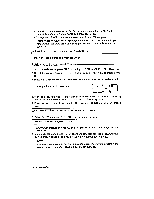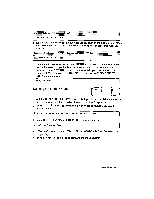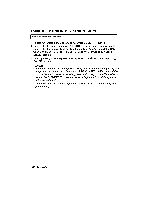Brother International WP230B Owners Manual - English - Page 236
please, again, disk., Press, RETURN., hisert, destination, press
 |
View all Brother International WP230B manuals
Add to My Manuals
Save this manual to your list of manuals |
Page 236 highlights
• If you do not want to overwrite the file but want to save the new version separately, enter another file name and press RETURN. • Ifyou press CANCEL, the same message as in step (1) reappears. • If there is not enough space remaining on the diskette to contain the file you want to save, the word processor asks you to insert a new diskette with this message: Disk is full, please try again with new disk. Press RETURN. Insert another diskette and press RETURN. Retrieving a Spreadsheet File 1. Start Spreadsheet or press FILE to display the SPREADSHEET INDEX screen. 2. Select the file by pressing , ---> , T , and (Select *NEWFILE to create a new file.) 3. Press RETURN to switch to the INPUT/EDIT screen where the file can be edited. Copying a File on Diskette CODE C 1. With the SPREADSHEET INDEX screen displayed, insert the diskette containing the file you want to copy. The list of files on that diskette appears. 2. Press