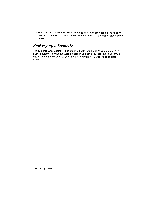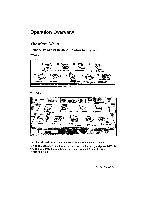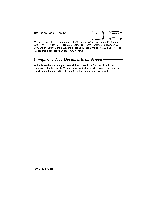Brother International WP230B Owners Manual - English - Page 35
Supplemental, Programs
 |
View all Brother International WP230B manuals
Add to My Manuals
Save this manual to your list of manuals |
Page 35 highlights
Supplemental Programs Self-Demonstration CODE -.9 This built-in program shows you examples of what you can do with your word processor. 1. Turn the power on to display the Main Menu. 2. Press CODE + D. 3. Follow the instructions displayed on the screen. The following is a summary of available operations: KEY RETURN CANCEL FILE OPERATION To advance one screen at a time. To go back to the first screen of the self-demonstration. To end the demonstration and return to the Main Menu. Tutorial CODE This program teaches you how to operate the word processor. 1. Insert the Tutorial diskette in the disk drive. 2. Turn the power on to display the Main Menu. 3. Select Disk Application and press RETURN, or press 8 or CODE + 0 to display a menu of the programs contained in the diskette. 4. Select TUTOR.APL and press RETURN. The program starts. 5. Follow the instructions displayed on the screen. 6. To end the program and return to the Main Menu, press CANCEL. This message appears: Cancel? Press RETURN (yes) or CANCEL (no). Press RETURN to quit or CANCEL to continue. Getting Started 23