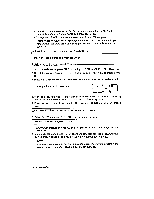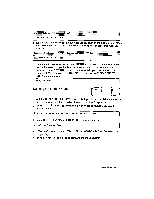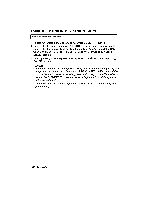Brother International WP230B Owners Manual - English - Page 240
Insert, paper, press, RETURN.
 |
View all Brother International WP230B manuals
Add to My Manuals
Save this manual to your list of manuals |
Page 240 highlights
3. Select PRINT and press RETURN. This message appears: Insert paper and press RETURN. • Short cut: Instead of steps (2) and (3), press CODE + P (PRINT). 4. Insert a sheet of paper and press RETURN. The word processor asks you to insert a standard daisy wheel (KB I) of the appropriate pitch. Install the daisy wheel and press RETURN, or press RETURN if the correct daisy wheel is already installed. 5. During printing, press the [SPACE BAR] to pause and then continue printing, or CANCEL to quit. NOTES: • If the data exceeds the printing capabilities, data will be truncated (cut off). It is not possible to change the pitch at the SPREADSHEET INDEX screen. If the spreadsheet is too wide, try inserting paper horizontally. If it is still too wide, go back to the INPUT/EDIT screen and select a higher pitch or print only a range of the spreadsheet. • Remember that you can enter page break symbols to stop printing for a paper change. 228 Spreadsheet