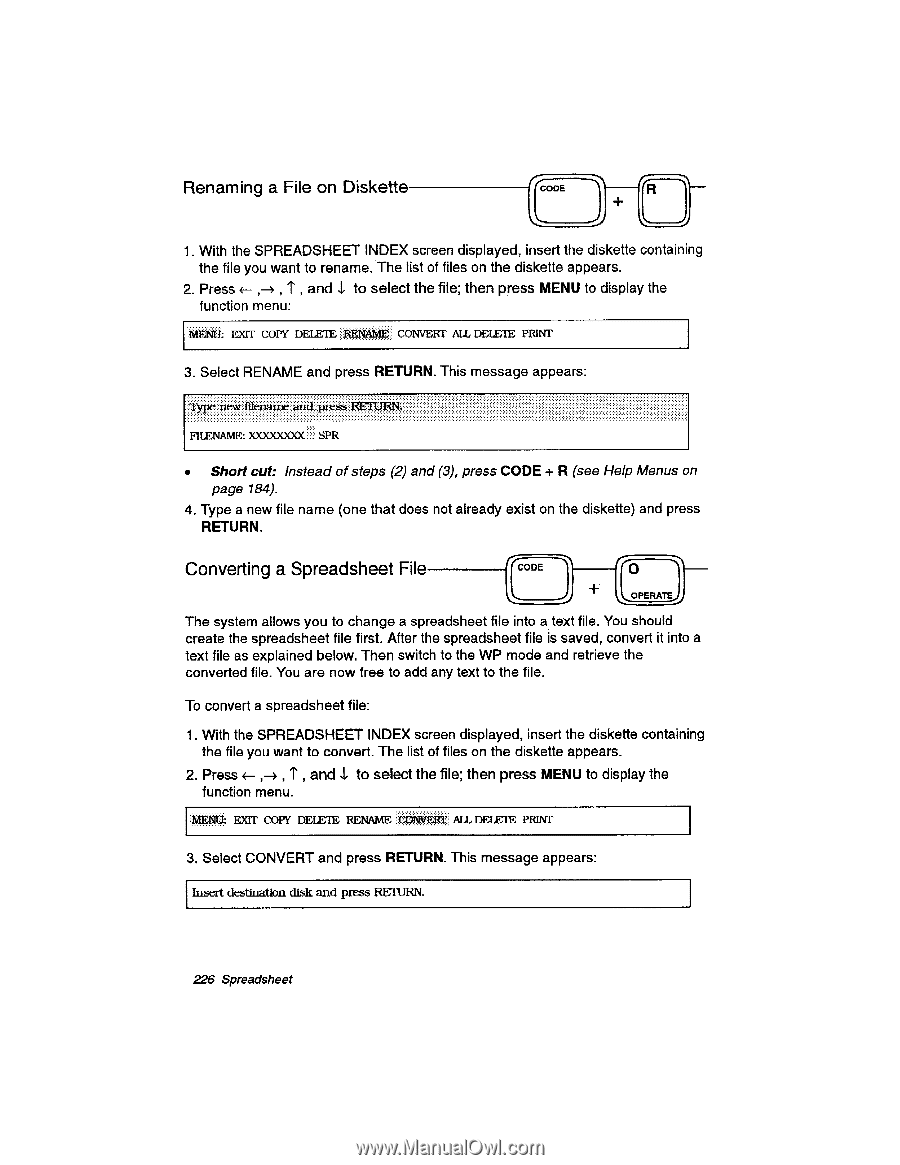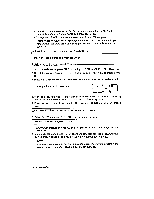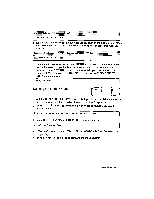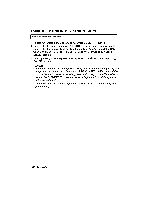Brother International WP230B Owners Manual - English - Page 238
Converting, Spreadsheet
 |
View all Brother International WP230B manuals
Add to My Manuals
Save this manual to your list of manuals |
Page 238 highlights
Renaming a File on Diskette CODE 1. With the SPREADSHEET INDEX screen displayed, insert the diskette containing the file you want to rename. The list of files on the diskette appears. 2. Press , T , and to select the file; then press MENU to display the function menu: MENU- EXIT COPY DELETE i1RENAME;: CONVERT ALL DELETE PRINT 3. Select RENAME and press RETURN. This message appears: FILENAME: )0OCXXXXX!: SPR • Short cut: Instead of steps (2) and (3), press CODE + R (see Help Menus on page 184). 4. Type a new file name (one that does not already exist on the diskette) and press RETURN. Converting a Spreadsheet File The system allows you to change a spreadsheet file into a text file. You should create the spreadsheet file first. After the spreadsheet file is saved, convert it into a text file as explained below. Then switch to the WP mode and retrieve the converted file. You are now free to add any text to the file. To convert a spreadsheet file: 1. With the SPREADSHEET INDEX screen displayed, insert the diskette containing the file you want to convert. The list of files on the diskette appears. 2. Press 4- ,-> , T , and to select the file; then press MENU to display the function menu. MENU EXIT COPY DELETE RENAME ::CO~ ALL DELETE PRINT 3. Select CONVERT and press RETURN. This message appears: Insert destination disk and press RETURN. 226 Spreadsheet