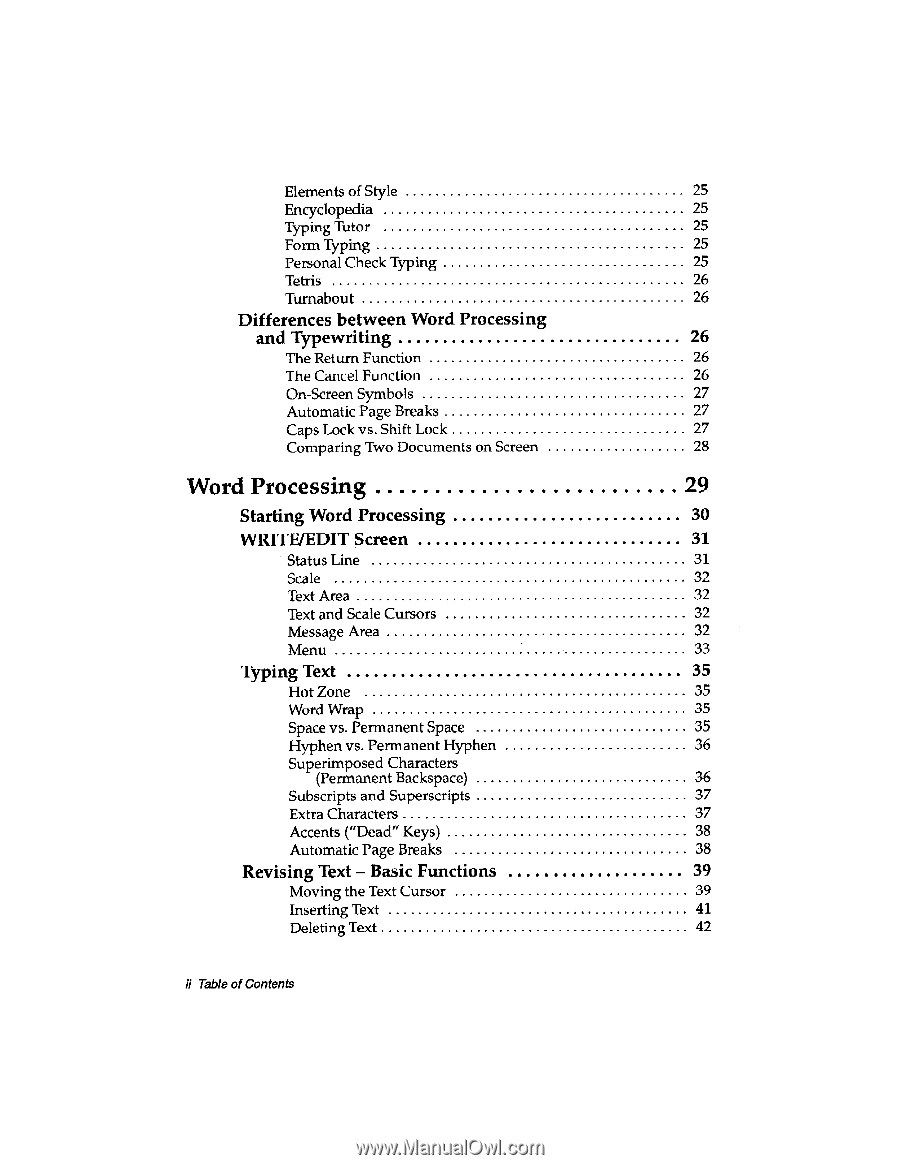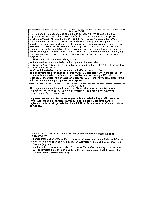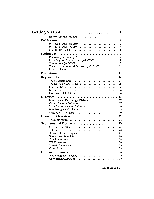Brother International WP230B Owners Manual - English - Page 4
Processing
 |
View all Brother International WP230B manuals
Add to My Manuals
Save this manual to your list of manuals |
Page 4 highlights
Elements of Style 25 Encyclopedia 25 Typing Tutor 25 Form Typing 25 Personal Check Typing 25 Tetris 26 Turnabout 26 Differences between Word Processing and Typewriting 26 The Return Function 26 The Cancel Function 26 On-Screen Symbols 27 Automatic Page Breaks 27 Caps Lock vs. Shift Lock 27 Comparing Two Documents on Screen 28 Word Processing 29 Starting Word Processing 30 WRITE/EDIT Screen 31 Status Line 31 Scale 32 Text Area 32 Text and Scale Cursors 32 Message Area 32 Menu 33 Typing Text 35 Hot Zone 35 Word Wrap 35 Space vs. Permanent Space 35 Hyphen vs. Permanent Hyphen 36 Superimposed Characters (Permanent Backspace) 36 Subscripts and Superscripts 37 Extra Characters 37 Accents ("Dead" Keys) 38 Automatic Page Breaks 38 Revising Text - Basic Functions 39 Moving the Text Cursor 39 Inserting Text 41 Deleting Text 42 ii Table of Contents