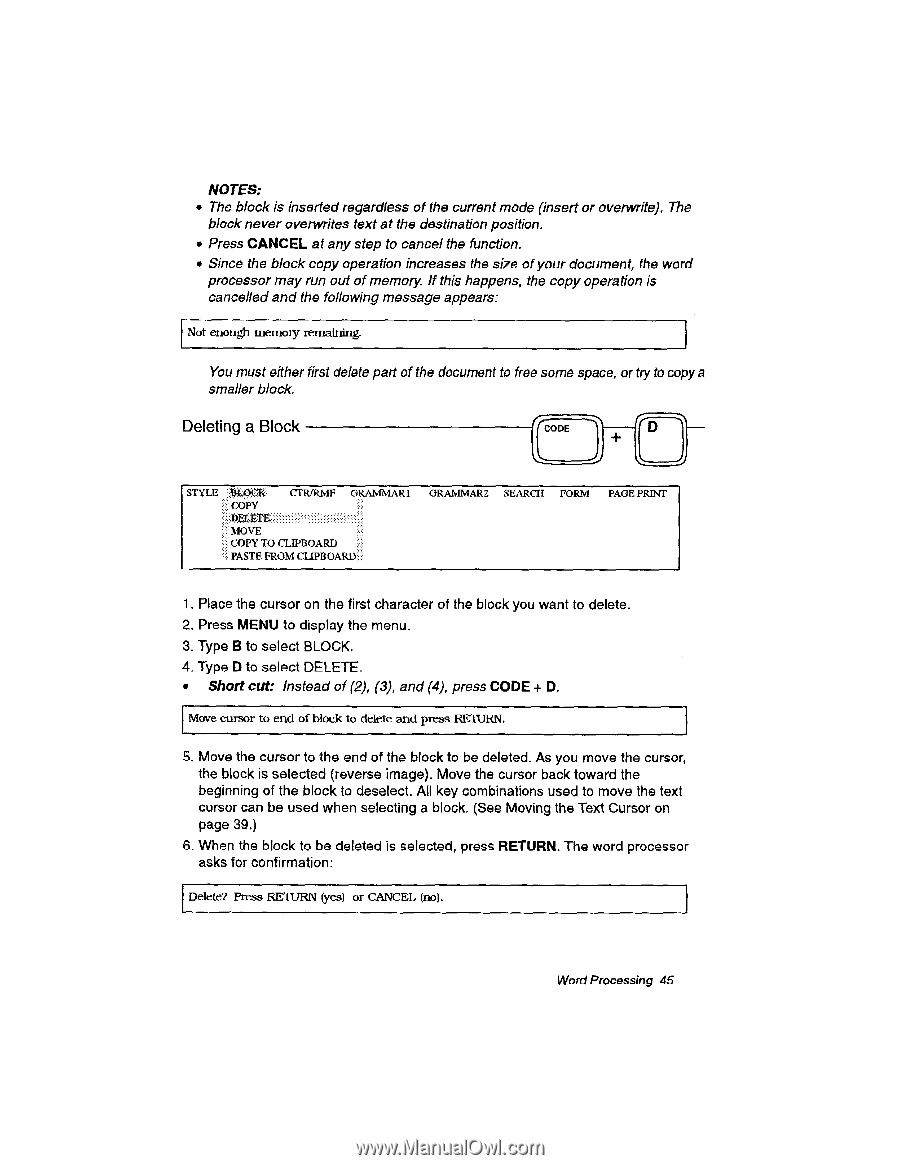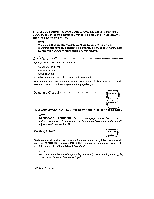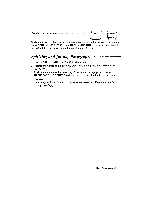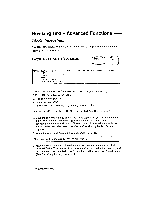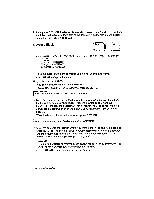Brother International WP230B Owners Manual - English - Page 57
Deleting, Block
 |
View all Brother International WP230B manuals
Add to My Manuals
Save this manual to your list of manuals |
Page 57 highlights
NOTES: • The block is inserted regardless of the current mode (insert or overwrite). The block never overwrites text at the destination position. • Press CANCEL at any step to cancel the function. • Since the block copy operation increases the size of your document, the word processor may run out of memory. If this happens, the copy operation is cancelled and the following message appears: Not enough memory remaining. You must either first delete part of the document to free some space, or try to copy a smaller block. Deleting a Block CODE STYLE ;BLOCK, COPY CTR/RMF GRAMIVIAR1 GRAtvEvIAR2 SEARCH FORM PAGE PRINT i!;:. MOVE , • COPY TO CLIPBOARD PASTE FROM CLIPBOARD.: 1. Place the cursor on the first character of the block you want to delete. 2. Press MENU to display the menu. 3. Type B to select BLOCK. 4. Type D to select DELETE. • Short cut: Instead of (2), (3), and (4), press CODE + D. Move cursor to end of block to delete and press RETURN. S. Move the cursor to the end of the block to be deleted. As you move the cursor, the block is selected (reverse image). Move the cursor back toward the beginning of the block to deselect. All key combinations used to move the text cursor can be used when selecting a block (See Moving the Text Cursor on page 39.) 6. When the block to be deleted is selected, press RETURN. The word processor asks for confirmation: Delete? Press RETURN (yes) or CANCEL (no). Word Processing 45