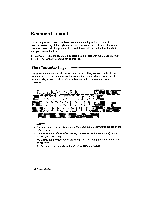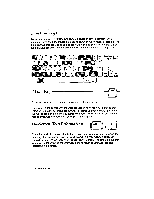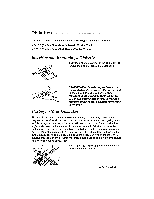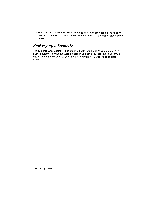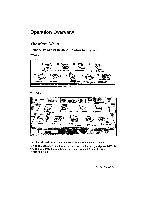Brother International WP230B Owners Manual - English - Page 31
Initializing, Diskettes
 |
View all Brother International WP230B manuals
Add to My Manuals
Save this manual to your list of manuals |
Page 31 highlights
Initializing New Diskettes A diskette can be used only after being formatted-that is, initialized by the system for specific use by that system. One frequently-used analogy is that the magnetic coating on the diskette is like a blank sheet of paper. Although you can write anything anywhere on the blank sheet, things are much more organized if you add ruled lines. The initializing program creates the electronic equivalent of ruled lines on the diskette. Different systems use different formats. Standards exist, but, in general, systems cannot share diskettes without special conversion of hardware or software. This machine uses standard DOS formats of 1.44 megabytes (for 2HD diskettes) or 720 kilobytes (for 2DD diskettes) that are recognized by most personal computers running on DOS. Your machine will therefore be able to share diskettes with personal computers running on DOS. During formatting, the machine will ask you whether the diskette is 2DD or 2HD, so be sure to check before inserting the diskette. When a diskette is accessed, the word processor checks the format of the diskette. If the diskette is unformatted or has a different format, the following prompt appears: Press RETURN (yes) or CANCEL (no). CAUTION: Initializing a diskette erases any data that might be on it. If you initialize a diskette from a personal computer, for example, the files will be completely destroyed. Press CANCEL, if you do not wish to initialize, and insert another diskette. If the diskette is new or contains unimportant data, press RETURN to format the diskette. The word processor asks for confirmation: Delete all files on this disk? Press Y (yes) or N (no). If the diskette contains important information that you want to keep, this is your last chance. Press N and insert another diskette. To format, press Y. This message appears: Select the format type. Press 1 for Double density or 2 for High density. Press 1 to format a 2DD diskette, or 2 to format a 2HD diskette. If necessary, remove the diskette to check the density (2DD or 2HD), then re-insert the diskette. Once the diskette has been initialized, it will be in the proper format for use with this Brother word processor, and you will also be able to use it with most personal computers. Getting Started 19