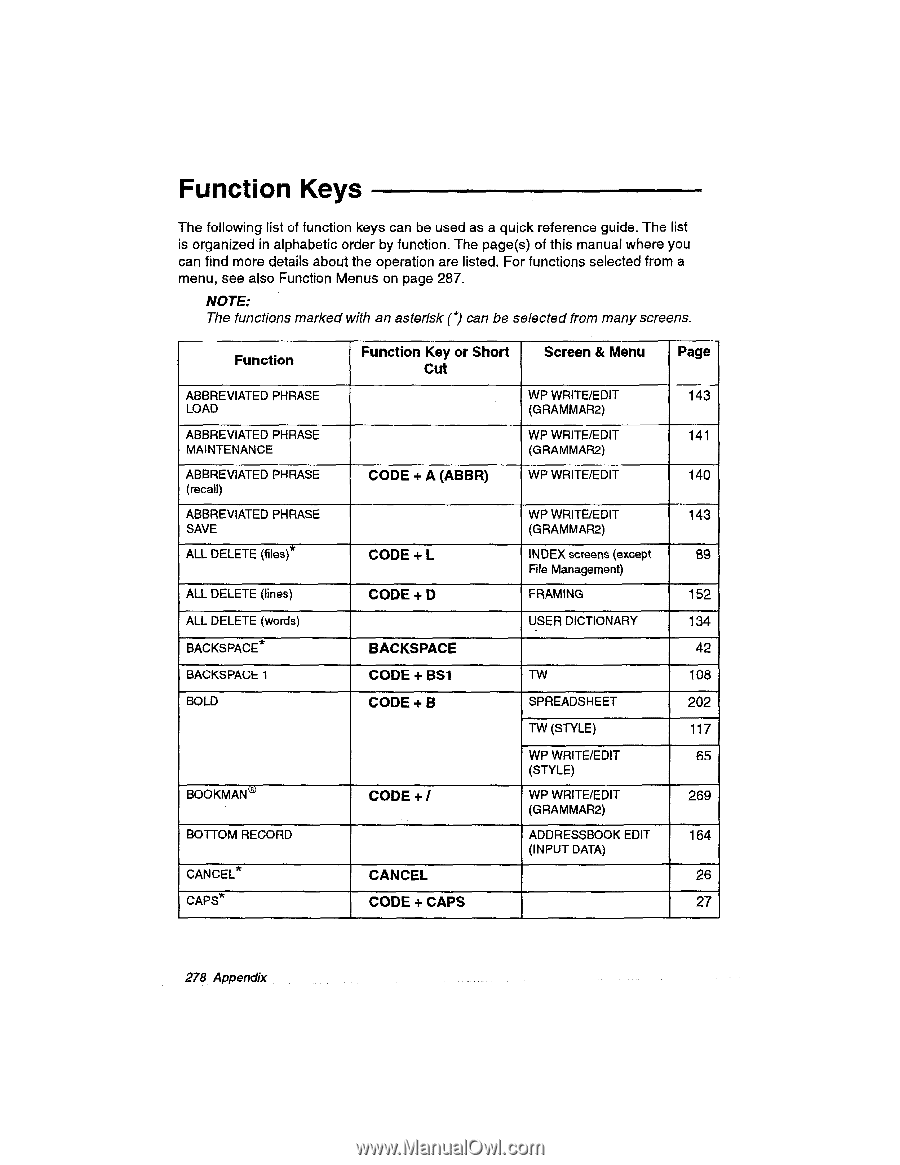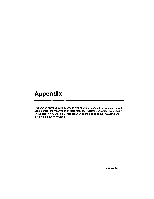Brother International WP230B Owners Manual - English - Page 290
Function
 |
View all Brother International WP230B manuals
Add to My Manuals
Save this manual to your list of manuals |
Page 290 highlights
Function Keys The following list of function keys can be used as a quick reference guide. The list is organized in alphabetic order by function. The page(s) of this manual where you can find more details about the operation are listed. For functions selected from a menu, see also Function Menus on page 287. NOTE: The functions marked with an asterisk (*) can be selected from many screens. Function ABBREVIATED PHRASE LOAD ABBREVIATED PHRASE MAINTENANCE ABBREVIATED PHRASE (recall) ABBREVIATED PHRASE SAVE ALL DELETE (files)* ALL DELETE (lines) ALL DELETE (words) BACKSPACE* BACKSPACE 1 BOLD BOOKMAN(° BOTTOM RECORD CANCEL* CAPS* Function Key or Short Cut Screen & Menu WP WRITE/EDIT (GRAMMAR2) WP WRITE/EDIT (GRAMMAR2) CODE + A (ABBR) WP WRITE/EDIT Page 143 141 140 CODE + L CODE + D BACKSPACE CODE + BS1 CODE + B CODE + / CANCEL CODE + CAPS WP WRITE/EDIT 143 (GRAMMAR2) INDEX screens (except 89 File Management) FRAMING 152 USER DICTIONARY 134 42 TW 108 SPREADSHEET 202 TW (STYLE) 117 WP WRITE/EDIT 65 (STYLE) WP WRITE/EDIT 269 (GRAMMAR2) ADDRESSBOOK EDIT 164 (INPUT DATA) 26 27 278 Appendix