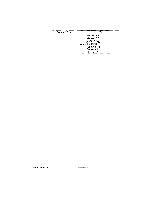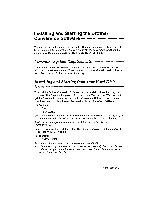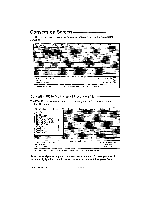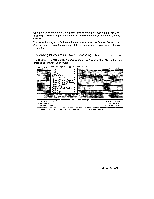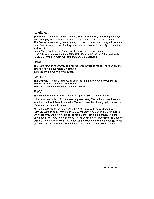Brother International WP230B Owners Manual - English - Page 269
AutoSelect, Drive, Directory, Files
 |
View all Brother International WP230B manuals
Add to My Manuals
Save this manual to your list of manuals |
Page 269 highlights
AutoSelect The Brother Conversion software is capable of automatically identifying document files belonging to your source formats. This is called the AutoSelect feature. This feature is particularly useful when you have document files along with assorted other files in the same subdirectory, since you can then automatically exclude the irrelevant files. Select Yes or No from the AutoSelect feature from the sub-menu. If the source format cannot be automatically identified, then the AutoSelect option appears dimmed on most monitors and cannot be selected. Drive The Drive function allows you to enter the letter indicating the disk drive where the source files to be converted are located, Type the drive letter and press Enter. Directory The Directory function allows you to enter the name of the directory where the source files to be converted are located. Type the name of the directory, and press Enter. File(s) The File function allows you to select the specific file(s) to be converted. When you select this option, a screen appears listing files in the source drive and subdirectory. If AutoSelect was set to Yes, only those files belonging to the source file format appear on the screen. Move the highlight to the name of the file that you want to convert and press [SPACE BAR] to select that file. (You may cancel this screen by pressing Esc, in which case you will be returned to the Main Menu, leaving the previous setting unchanged.) You may select as many files as desired, then press Enter to close the screen. The status window at the bottom of the screen shows the source file name (if one file was selected) or the number of files (if multiple files were selected). Conversion 257