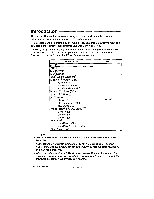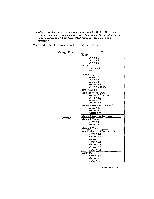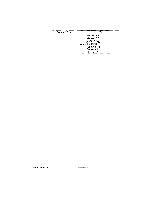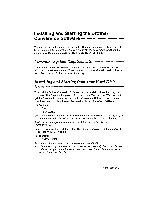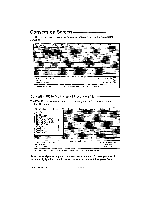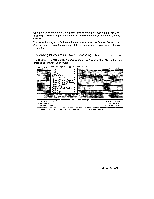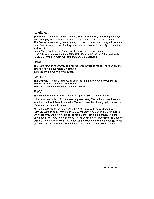Brother International WP230B Owners Manual - English - Page 267
Converting, Brother, Processing, Files
 |
View all Brother International WP230B manuals
Add to My Manuals
Save this manual to your list of manuals |
Page 267 highlights
Or, cancel this screen by pressing Esc, in which case the source format remains unchanged. The status panel at the bottom of the screen shows the format you have selected. Your selection stays in effect even the next time you run the Brother Conversion Software, so you do not have to repeat the procedure unless you want to change your selection. Converting Brother to PC Word Processing Files The Brother-CPC menu screen allows you to convert your Brother files to the word processing format of your choice: PC Brother iu cttt eZzi:f.i.`ifaaa:it0aaaaaaa. n Or Ami Pro ► ASCII ► DisplayWrite ► IBM DCA/RFT Microsoft Word (Dos) ► Microsoft Word for Windows "- Microsoft Word for Macintosh Microsoft Works (DOS) ► Microsoft Write WordPerfect (DOS/Windows) I" WordStar ► WordStar 2000 ► btt ounce . Destination Convert Options Exit aaasakrfar,aaia::::::::•a'aa:iaiaaai i:Ear.:Sa:!a:::: :aa*aia Convert From: B other WP Source: (empty) Destination: (empty) f4,->.