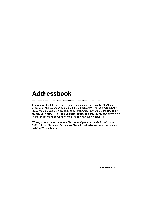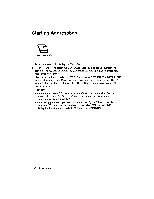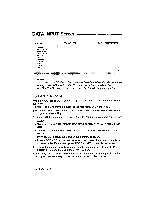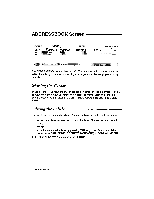Brother International WP230B Owners Manual - English - Page 172
Record
 |
View all Brother International WP230B manuals
Add to My Manuals
Save this manual to your list of manuals |
Page 172 highlights
DATA INPUT Screen *NEWFILE MR/MS J AST NAME. FIRST NAME TELEPHONE FAX NO. TITLE COMPANY ADDRESS CITY STATE ZIP RECORD: )(X KB:XX REMAIN:XX,XK TYP4'dala• Pr6Sa CODEf-REIUMto tGsplap W vV screen;of FILE R004:!q NOTE: The labels on the left side of the screen are the default labels that always appear when you start with a *NEWFILE. You can change these labels on the ADDRESSBOOK screen. For details, see Label Entry/Editing on page 167. To Edit a Record When the ADDRESSBOOK screen is displayed, you can select a record in order to edit its contents: 1. Press T and to move the cursor to the record that you want to edit. 2. Press RETURN. The contents of the record appears on the DATA INPUT screen and you can start editing. 3. Type or edit the information in each entry field. You may leave some items empty. NOTES: • To correct, press BACKSPACE, CORRECT, WORD OUT, and CODE + LINE OUT. • To move the cursor within a field, press ‹- , , CODE + EXPR, and CODE + RELOC. • Press CODE +I (INSERT) to switch the insert mode on/off. • Press CODE + BSI or the dead keys to superimpose characters or to enter an accented letter. If necessary, press CODE + K (KB) to switch the keyboard. 4. To move the cursor vertically from one item to another, press T and Press RETURN to move to the beginning of the next item. 5. If an entry field is too narrow or too wide, move the cursor to any position in the field, press MENU to display the function menu, and select LABEL. 160 Addressbook