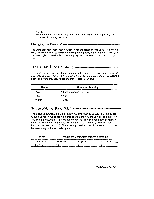Brother International WP230B Owners Manual - English - Page 86
disappears
 |
View all Brother International WP230B manuals
Add to My Manuals
Save this manual to your list of manuals |
Page 86 highlights
4. Type the header or footer and press RETURN. The text of the header or footer cannot exceed one line. It disappears from the screen when RETURN is pressed, but prints on the line determined by the paper size setting when the text is printed. Pressing CANCEL at this step returns the system to the previous mode without entering the header or footer. NOTES: • Entering a header or tooter automatically updates the setting of the paper size screen. • To have page numbering automatically included in the header or footer, type a number enclosed in double quotes. This number increases for each page when printed. (The double quotes do not print.) Begin with number 1 or with a different number if needed. This is useful if, for instance, your document is the third chapter of a book. If chapter 3 starts at page 23, enter 23". Any number up to four digits in length (9999) is accepted. • Example of a header and a footer with page numbering: MONTHLY REPORT MAY 1996 - page "10" • You can use BOLD and UNDERLINE with a header and footer. You can also center the header or footer or make it right aligned with the right margin. Header Automatic Page Numbering I 'MONTHLY REPORT MAY 1996 - page 10 Top Margin Header $ Top Space Left Margin 'Using the Boldface is a way of making a word, phrase, or entire paragraph stand out and 'catch the reader's eye. The Boldface feature Footer ▪ Left Margin Using the Boldface is a way of making a word, phrase, or entire paragraph stand out and catch the reader's eye. The Bol ace feature MONTHLY REPORT MAY 1996 - page Bottom Space Footer Automatic Page Numbering Bottom Margin 74 Word Processing